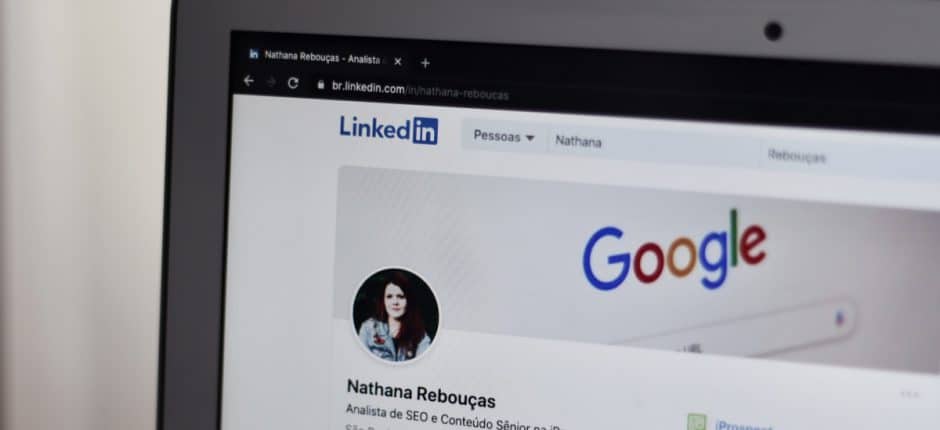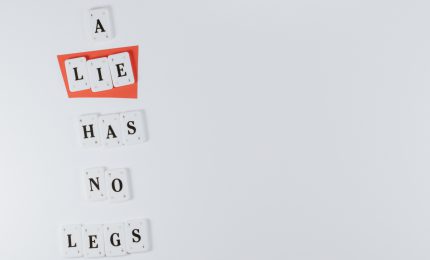Have you been getting LinkedIn newsletters in your inbox recently or been invited to subscribe to one? I have and it’s made me wonder: how do these work and what is the value for businesses?
If you’re looking for a new way to connect with and nurture your LinkedIn network while sharing your expertise, LinkedIn newsletters might be a good option. This new feature allows you to increase your visibility more than traditional status updates. Plus they’re easy to set up and send.
Here’s what I learned about LinkedIn newsletters and how you can leverage them for your brand and business.
Keep Reading: How to Get Started With LinkedIn Marketing Solutions and Features
What is a LinkedIn Newsletter?
A LinkedIn newsletter is a way of promoting your new LinkedIn articles to your connections. Once you’ve created your newsletter—see how to do that below—you can invite people to subscribe. When they do, they receive your newsletter, which is essentially an alert, when you publish a new article. The notification is both in-app and via email, making it easier to actually reach people through the noise of this popular social network.
As a result, the newsletter is more engaging than a traditional article, which only shows up in the news feed of your followers. If the LinkedIn algorithm isn’t in your favor, your article might not get the visibility you desire because other viral content is distracting your customers. With a newsletter, visibility is easier to attain, which can drive more engagement on your article.
How Do You Create a LinkedIn Newsletter?
Another benefit of the LinkedIn newsletter is that you don’t have to use email marketing software or even design your own template. Even better, this allows you to focus on promoting one article at a time to get the most out of each one.
Here’s how to create a LinkedIn Newsletter:
- Turn on Creator Mode. Scroll down on your profile to find Your Dashboard—see this in the screenshot below.
- On the LinkedIn homepage, where you would normally post a status, click Write article.
- Select the Create a newsletter option and add any basic information requested.
- Write your first article. You can publish content once every 24 hours.
- Once you are ready, hit Publish. LinkedIn will automatically generate a newsletter page to help you promote your newest article.
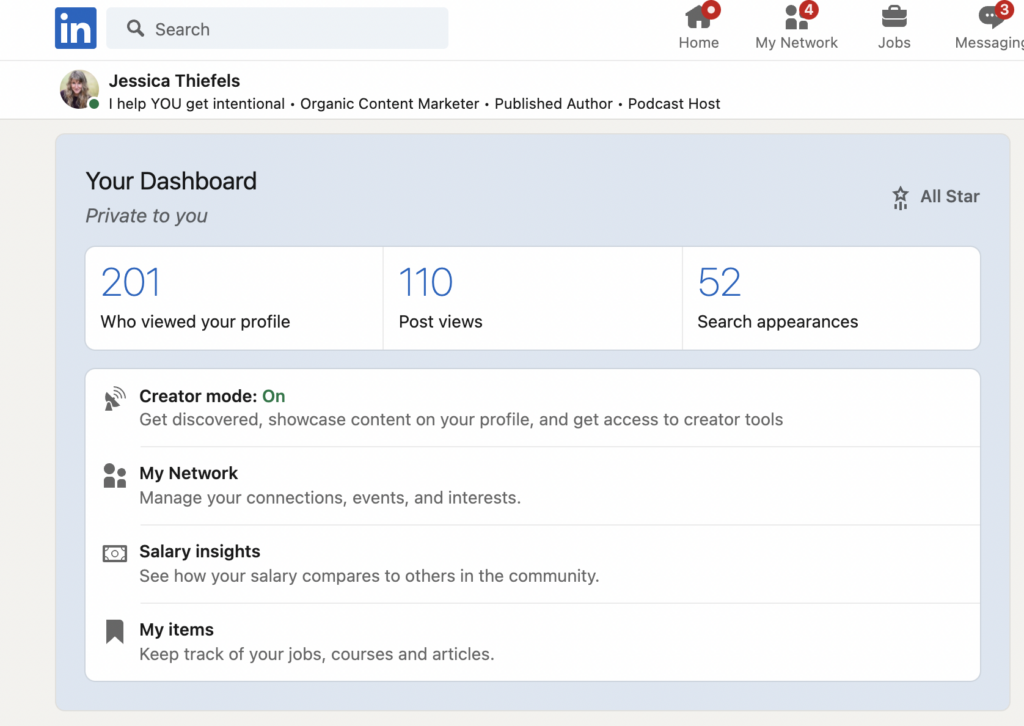
Finally, you can edit your newsletter as much as you need after you publish the article and send it. This is an added bonus over a traditional email newsletter, where the content is out of your hands once the message sends.
Make the Most of Your LinkedIn Newsletter
Once you have your LinkedIn newsletter set up, don’t just set it and forget it. The goal is to grow your newsletter base so you can reach more people with each article published. There are a few ways to engage your connections so your newsletter reaches more people:
- Invite your existing network. You can send out invitations to subscribe to your newsletter so peers and coworkers know where you are publishing content.
- Post about your newsletter. Let people know that you have a newsletter. This can help remind people who may have missed your invitation or get the attention of those who haven’t been invited yet.
- Share your newsletter with new connections. After you meet new people at a networking event or conference, connect on LinkedIn. Share your newsletter with them so you can keep the conversation going.
Don’t forget to track the number of subscribers you have so you can make sure your newsletter audience continues to grow each month. You can also set goals to grow your audience by a set number of subscribers monthly.
Keep Reading: How to Schedule LinkedIn Posts and Choose the Best Content to Share
Keep Your Audience Engaged
While growing your LinkedIn newsletter is certainly important, you also need to keep your subscribers engaged. If you fail to post regularly or the content isn’t relevant then the newsletter doesn’t provide much value. Here are a few simple engagement tactics to consider:
- Keep a consistent publishing schedule so your newsletter goes out more often and therefore, has more of a chance to be seen.
- Differentiate your content. Everyone is posting on LinkedIn—how can you make your content unique and well-branded?
- Make sure your information resonates. Know your target audience, whether you’re trying to reach potential clients or future employees. Put the same amount of care and research into your LinkedIn posts as any other copy you create.
Gretchen Rubin, the author of The Happiness Project, has a high-quality LinkedIn newsletter. If you want to learn more about these newsletters before you start publishing one yourself, start by subscribing to hers and a few others. This way you can understand the types of content people want.
Leverage LinkedIn Newsletters to Nurture Your Community
If you regularly publish content on LinkedIn or just want to build better connections with your community, LinkedIn newsletters are worth trying. Use these tips to get started and make the most of every newsletter you send.