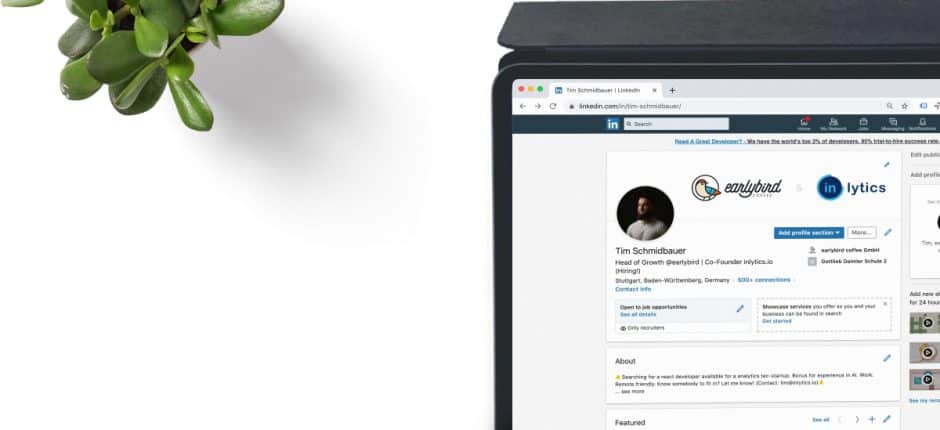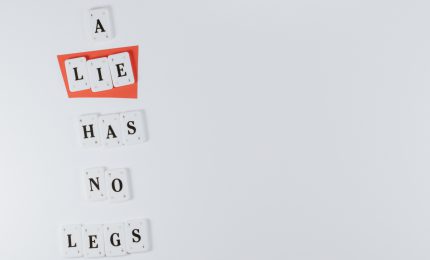LinkedIn truly is the B2B marketer’s social platform—it’s specifically geared towards professionals, thought leadership, and industry-specific conversations.
A CMI report validates this confirming that 95 percent of B2B marketers use the platform for organic content marketing. The audience is also incredibly active, with 23 percent using LinkedIn several times a week and 12 percent logging on daily, according to Statista.
We’ve already covered how to set up your LinkedIn business page and use the features of their marketing solutions in How to Get Started With LinkedIn Marketing Solutions. Now I want to talk about content and scheduling because it can be challenging to find fresh post ideas, and even harder to keep up with posting at the right times, on the right days.
Learn more about the best types of content to share as well as how to schedule LinkedIn posts so you can reach your target audience and be more effective with each post.
Keep Reading: How to Use Your B2B Blog to Support Sales
Strategize Targeted Content for LinkedIn
As with anything platform, you need a strategy to make the most out of LinkedIn marketing. The following steps will help you understand how to develop targeted, relevant content to share on LinkedIn that allows you to connect and drive engagement.
Determine Your Audience
You need to know who you hope to reach with your LinkedIn efforts before you can start posting effectively. Remember that your target on LinkedIn may be different than other platforms because it’s a professional networking space, whereas Facebook has a larger, more diverse audience.
When understanding who you want to reach, don’t be afraid to narrow in on a niche segment. For example, a marketing agency targeting high-level decision-makers might focus specifically on content for CMOs and CEOs. However, if they have a strong background and portfolio working in healthcare, and wish to expand in that area, it might be wise to target CMOs in that industry specifically.
Most importantly, defining your target audience will ensure that you’re sharing relevant and valuable content. For instance, if you want to reach healthcare CMOs, you wouldn’t post articles about SaaS trends.
Keep Reading: How to Do Audience Research and Analysis for Your Blog
Outline Your Goals
What do you want to achieve from your LinkedIn efforts? You can’t measure ROI if you don’t know what the expected return is. Before you spend significant time and resources, document specific goals for LinkedIn, such as:
- Drive X warm leads to our website or sales funnel
- Gain X speaking opportunities
- Promote blog posts to increase website traffic by X percent
- Double our followers in Q3
Note the specificity of these goals. It’s critical that you know exactly what success looks like quantifiably. If you struggle to set goals, get our free social media goal-setting freebie.
Post Various Types of Media and Content
You can and should post varied types of content on LinkedIn. When you switch it up, your followers stay interested and engaged. What’s more, you can use this as a way of testing what your followers are most likely to engage with. Perhaps quote images drive a lot of engagement while blog posts fall short. Knowing this allows you to optimize your efforts and drive better results.
Here are some LinkedIn content ideas to start testing:
Blog posts or original media: Post your company’s blog posts or owned-media, such as e-books, infographics, podcasts, etc. Promote the content with a link and engaging caption to drive targeted traffic to pages on your website.
Images of your team: Photos give your followers someone to connect with. This is especially valuable content if you use LinkedIn for recruiting or to promote your corporate culture. Images of your staff, along with appreciative captions, can tell a meaningful story.
Videos: A whopping 87 percent of LinkedIn users say video has been successful for them on LinkedIn, according to Wyzowl. Plus, with video, you have multiple options.
- You can create graphics-based videos, like this example from Headspace, using Canva or other graphic design tools.
- You can also test pre-recorded videos of your team, like Q&A’s or education-based videos.
- You can play with live video too. Gary Vaynerchuk, entrepreneur and author, is a live video pro on LinkedIn. He broadcasts live segments called Tea with GaryVee, and hosts interviews in his Coffee and Commerce series.
Text-only: LinkedIn is one of the last platforms where text-only posts perform well. Posting advice or opinion on relevant topics can provide a simple message that garners engagement. Moreover, a text-only post can break up a media-heavy feed. Consider using a list format to make the post more actionable.
Branded graphics: Share a great statistic or quote that you know your audience will love as a branded graphic. Quoting your CEO is also a great way to drive thought leadership. Not to mention, graphics catch the attention of quick scrollers and give them something easy to engage with and remember you by.
Relevant industry articles: Share third-party content from other relevant businesses or thought leaders in your industry. Expand upon why the article is valuable in the caption and don’t forget to credit and tag the source.
Keep Reading: 8 Types of Video Content for Your Marketing Plan
Use Hashtags—or Don’t?
Regardless of what content you post on LinkedIn, you can’t forget to use hashtags to increase your reach. While there is little data available for how to choose and use hashtags on LinkedIn, the platform has shared some hashtag best practices you can use to get started:
- Use no more than three per post.
- Use a variety of broad and niche hashtags. I.E. #digitalmarketing and #healthcaremarketing.
- Follow hashtags to see what others in your industry are posting and find fresh new content to share.
As with your content types, test hashtags on your own. Which hashtags seem to drive the most engagement? Do posts with more hashtags perform better than those with fewer? With your own experimenting, you can find a method that works for you.
Encourage Engagement in Each Post
The more people that like and comment on your post, the greater visibility you’ll get and the longer your post’s lifespan will be. The key, however, is asking for the engagement with a simple call to action (CTA). Here are few ways to use CTAs to drive engagement with your LinkedIn posts:
- Pose a simple question and ask for a response in the comments.
- Tell followers to click the link. I.E. “Click the link for more info!”
- Tell followers to tag someone in their network in the comments.
- Suggest followers to share the post. I.E. “Share if this post changed your perspective too!”
Speak Directly Your Target Audience
LinkedIn’s search logic is fairly intuitive and complex. If you want to reach a certain subsect, like CMOs, use that specific keyword, and other related keywords, in your caption and hashtags. LinkedIn picks up on keywords when boosting and promoting content; you want to make sure your content shows up when your ideal client or customer is searching for topics related to your business, products, or services.
Discover the Best Way to Schedule LinkedIn Posts
Scheduling LinkedIn posts makes it easier to post regularly and at the right times. In fact, most scheduling tools allow you to choose the auto-schedule options, which posts the content at the best time based on their own proprietary data.
What’s more, this also allows you to plan your content for the platform weeks or months in advance, allowing you to be more productive and consistent. The following platforms can be used to schedule LinkedIn posts, but not all schedulers are created equal. (I’ve tested quite a few, so I know the ins-and-outs)
- Hootsuite: This is my preferred platform for scheduling LinkedIn content because you’re able to view the link preview and see what the published post will look like as well as tag other business accounts.
- Buffer: This is another popular freemium scheduler. Buffer works similarly to other options, however, when you schedule LinkedIn posts, you can’t clearly see what the post will look like on the platform and can’t tag other accounts.
Remember, You Can Automate Scheduling But Not Engagement
Engagement is the name of the game with LinkedIn. While you can certainly pre-schedule content, you need to interact and engage in real-time as well. If you receive an alert about a trending topic or post and have relevant insights, comment on it right away.
Don’t forget to also participate in dialogues on your posts, thank people for their comments, and ask further questions to keep the conversation going. Remember: more engagement means greater reach.
If someone mentions your company or shares your post, make sure to acknowledge it beyond a mere “like.” While you can’t interact on a business page quite as well as with a personal page, you can use engagement on either type of page to build your network.
Test, Test, and Test Some More
When it comes to figuring out when to schedule LinkedIn posts and what content to share, you’ll find the best strategies for you by testing them for yourself. Over the course of 3 to 6 months, schedule various types of content at different days and times, and alternate your hashtags.
At the end of each month, report on your analytics for each post and compare which performed best. Some metrics and factors to consider:
- Times of day when you see the highest engagement. For example, do your posts on the weekend get fewer views? If so, it may be wise to focus on posting more from Monday through Friday.
- What content types get more engagement; blog posts, text-only posts, videos, or images? The content that gets the most engagement should be shared more.
- Do you see a difference in posts where you tag other people or accounts versus those that you don’t? Tagging other people and pages can help increase your reach—so is it helping you? Track it.
From here, you can start to develop data-driven LinkedIn strategies that guide you to success on this platform.
Use LinkedIn To Drive Results for Your Business
LinkedIn is a powerful social media network for B2B businesses and marketers. Experiment with different types of content and topics to reach your target audience. Play with hashtags, text content types and don’t forget to schedule LinkedIn posts ahead of time. All of this allows you to reach your ideal audience while making LinkedIn marketing easier and less stressful.