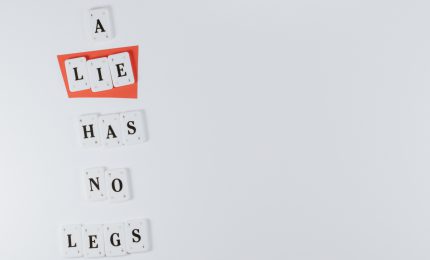Social media goals are critical to your success for a few simple reasons:
They provide clarity:
- They force you to answer the question, “What am I doing?”
- They provide structure: When you know what you want to accomplish, you can make intentional decisions about what you’re posting.
- They help track progress: As you look back at your goals each month, you can see what worked and what didn’t.
A typical goal looks like this: turn followers into paying customers. While this is a good goal, it’s also likely making your life more stressful. Think of all the unanswered questions you have:
- How will I do that?
- How many followers can I reasonably turn into customers?
- How long will that take?
- Can I even do that?
Here’s what you need to know about social media goal-setting to be more effective with your marketing.
Need 1:1 support: Check out our 3-month marketing coaching program
Why Set Goals?
That’s why, first and foremost, my clients break down these large and somewhat vague goals into smaller, bite-sized goals. Goals should be set on a monthly basis, and be specific to the platform. That means, your goals for Instagram will likely be different than the goals set for Pinterest.
This style of social media goal-setting reduces the stress you often feel around using social media marketing for your business and provides a structure that allows you to actually drive growth.
It also goes beyond vanity metrics—follower count, likes, etc.—and ensures that you’re able to measure impact. As experts at Cleverism share in their blog post, The 10 Laws of Social Media Marketing:
“Social media creates an image of your brand online and shows the impact of your brand on your audience. While having millions of social media followers sounds cool, your ultimate goal is to make sure each one of them is actually creating an influence for your brand.”
Dive into social media goal-setting with examples, tutorials and screenshots so you can start seeing what’s working and what’s not.
DOWNLOAD: Social Media Goal-Setting Template
Breaking Down Your Social Media Goals
If you look below, you’ll see the initial goal above broken down into the types of goals I want to see you create.
Note that what you’ll see below is a real example—one of my clients came to me with that initial goal and we created her first month of new goals together, which you can see below. Note that what you’ll see below is a real example—one of my clients came to me with that initial goal and we created her first month of new goals together, which you can see below:
August Goals for Instagram:
Average of 50 likes per post
1,465 followers by EOM
100 clicks to site
Test hashtag amounts (11 vs. 23)
August Goals for Facebook:
150 video views via FB Live
15 new page likes/followers
200 clicks to site
Notice how this feels a lot more clear and doable. If you need 100 clicks to site, you need to be promoting your “link in the bio.” If you want 150 views via FB Live, you need to be DOING your Facebook Live videos in the first place.
As you look to set your social media goals, use this blog post as a guide. Here are the five types of goals to focus on. Note that you should aim to have at least one each type of goal set for each month.
#1: Growth
Followers, subscribers
This is the social media main goal I hear people talking about—and it’s an important one. It’s also what is called a vanity metric because it’s just that; it’s a metric that gives people a perception about your account. While it’s not the most important metric, it is a great way to see base-level growth; are you getting more followers or subscribers, or aren’t you? If you aren’t, you’re likely not following best practices, like posting regularly, posting at the right time, using hashtags, etc.
To set this goal, start with your current growth trajectory. What I mean is, how many followers do you think you gained last month and the month before that? Every platform will tell you this information if you head into their native analytics. Here’s how to find that data:
Instagram: Top-right menu > Insights > Audience – should see a + or – at the top of the page to denote gained or lost followers in the last 30 days.
Facebook: Profile > Insights (top menu) > main page (2nd row – “Page Likes” box.)
YouTube: My Channel > YouTube Studio > Analytics > Subscribers tab
Twitter: Profile (top right corner) > Analytics > top of page/monthly breakdown just below
Pinterest: (Compare average monthly users) Analytics (top left corner) > People You Reach
Set your goal: Take your average growth and add another 5 or 10. For example: if you’ve consistently gained 20 new followers on Instagram each month, set a goal of gaining 25 followers this month. This reach goal gives you a little push. You can also really push yourself and just round to the next biggest goal. So if you’re at 453, make your goal 500!
Keep Reading: 10 Creative Instagram Tools to Polish Your Posts
#2: Revenue Goal
Courses purchased, products purchased, coaching sessions booked
Revenue is the reason you’re on social media, right? While building your brand is important, ultimately, we all have a business to run and that means we need to drive sales—whether that means earning a new client, course purchase, product purchase or coaching session.
It can get tricky to track revenue to your social media if you don’t have some sort of tracking set up. If you use WordPress, you may be able to find a conversion tracking plugin that makes it easy to see where customers came from.
For example, if you use WooCommerce, this Conversion Tracking plugin may be a great place to start. You can also reach out to customer support for your ecommerce platform, and they can help you find the best method for their program. You can likely already do it within your ecommerce platform.
You can also track conversions via Google Analytics. This makes it really easy to see traffic from sources like social media to the conversion on your site. If you don’t know how to set up goals, check out this guide from Google.
Set your goal: Take your average conversions and add another 2 or 3. For example: if you’ve consistently earned 10 sales from Instagram, set a goal of gaining 12 or 13 sales this month. Sales are harder to get than followers, so this is still likely a reach goal for you.
#3: Traffic Goal
Back to your site
Before anyone can purchase something, they likely need to get back to your site to do so. In some cases, this may not be necessary—like if you get a coaching inquiry from Instagram, schedule a call, and make the sale on that call.
For many businesses, however, this is critical. Not only to sell products, but to show a potential customer what you’re all about—the full scope of what you offer.
If you use Google Analytics, it’s really easy to see where you’re traffic is coming from. To find this data, head to Google Analytics > Acquisition > All Traffic > Source/Medium. The screenshot below gives you an idea of what you’ll see when you get there. In this case, my traffic for this given period of time included: 33 visits from Twitter and 7 from Instagram (LinkTree, since that’s the tool I use to share links via IG).
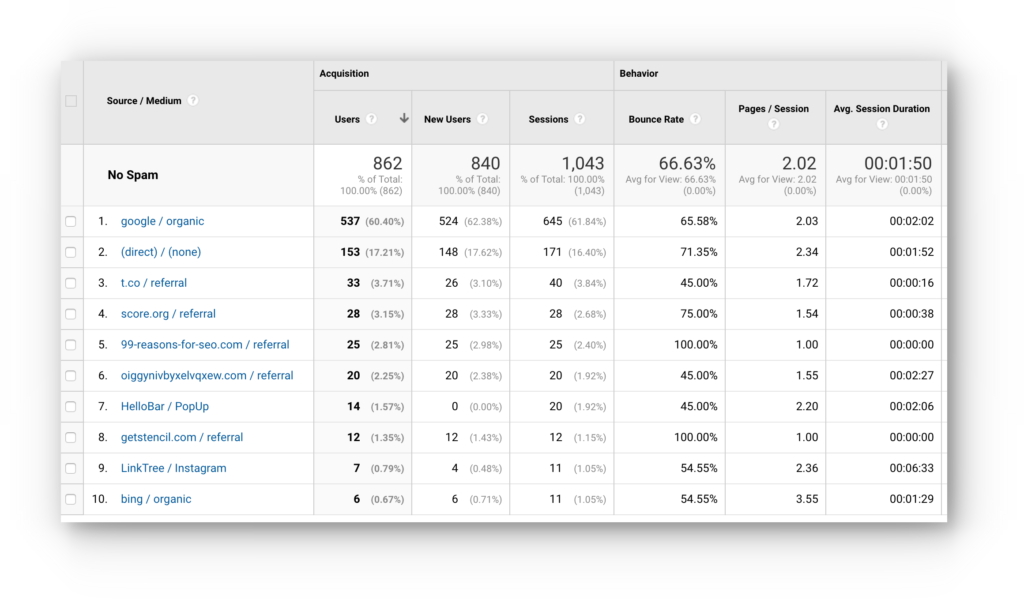
If you don’t have Google Analytics set up on your site yet, use Google’s guide to do so first and foremost.
Set your goal: Take your average traffic and add 5 or 10. For example: if you’ve consistently seen 10 visits from Twitter, make your goal to get 15 or 20 visits this month.
Keep Reading: How to Increase Organic Traffic to Revenue-Driving Pages
#4: Production Goal
Total posts, videos completed, comments made daily
I love setting production goals because they hold us accountable. A production goal gets us doing the things we know we need to do, but aren’t. For example, I set a production goal for myself in January of posting at least one tip every single day on Instagram Stories. Why did I set this goal? Because I’m getting great feedback about the value-add of these little tidbits. Providing as much value as I can is so important to me, and this is one way that I can continue doing that.
Set your goal: There’s no hard and fast way to set production goals. I recommend writing a list of things you’ve been meaning to do: take videos, post more often, engage with your followers, etc. Choose 1-2 things on that list and set them as goals for the month. Assess how it went the following month, then turn back to your list and see if you can or should add any other production goals. You should have 1 or 2 for each social media site every month.
#5: Mindset-Mantra Goal
Confidence, less stress, more fun
This isn’t a social media goal any other social media manager or social media coach would recommend, but I know how in our heads we can get with social media. It can be scary to put ourselves out there with something as public as a photo or video—everyone can see how many likes you got or the comments that were made and that’s scary.
Plus, this is an area of our business that’s associated with a lot of stress and “shoulds.”
- I should have posted more last week.
- I need to post this NOW.
- I could have looked better in that photo.
- Should I delete this? It didn’t get very many likes…
That’s why I’m offering you this mindset goal option. Consider where you’re feeling stressed, worried, anxious or not confident and set a monthly mindset mantra and a solution. For example, if you often feel anxious about posting every day, your MIndset-Mantra Goal might look like this:
I feel anxious about posting every day. Instead, I will post just 3 times each week. My mantra is: Every day, in every way, I’m doing enough.
Play with this goal, see what feels natural for you. To remember your mantra, put it somewhere: on a sticky note, your desktop background—or grab one of my inspirational phone backgrounds!
Ready, Set, Social Media Goals
Get your social media goals on track—or written out for the first time—now! If you need help organizing them, download my free goal-setting template below and let me know how it goes!