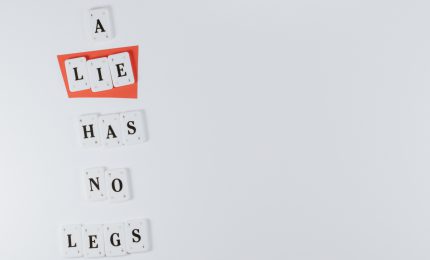Instagram presets are popular among Instagram users—but do they make your brand less authentic? The short answer: not if you do it right.
Presets are a strategic way to level-up your visual identity and create consistency between your photos. Presets can help you put your own spin on an otherwise average photo to create a unique aesthetic for your content and help you stand out from the crowd.
As Trend so aptly puts it: “Instagram presets help you get a beautiful, consistent effect on your photos without slaving away in Photoshop.”
The key to using presets while staying authentic to you is choosing the right ones and creating a look that doesn’t take away from your personality, but rather enhances it. This isn’t about changing the color of your hair or making your face thinner, it’s about bringing your unique visual identity to the forefront.
If you’re not sure how to get started with Instagram presets or use them to your advantage, keep reading—we have everything you need to know.
Why Should I Use Instagram Presets?
While Instagram offers its own type of presets with its many filters, the platform has been around for more than a decade now. Meaning, if you want to stand out from the 1 billion other users, you need to be more unique. In other words, you’re not impressing anyone using that Gingham filter over and over again.
With Instagram preset tools like the Lightroom mobile app (available for Android and iPhone), you can carefully craft an overall aesthetic that’s totally unique to your brand. Take a look at our CEO Jessica’s Thiefels’ Instagram feed below.
Notice how there are tons of different types of posts, but it doesn’t look muddled, busy, or jarring to the eye. She uses presets, along with consistent brand colors, to create a cohesive and well-branded look.

Still not convinced? Instagram presets also make your life easier as a busy entrepreneur or marketer:
- Increase efficiency: Using presets allows you to work smarter, not harder. One-click photo editing will significantly speed up your work-flow.
- Batch edit: Instead of painstakingly editing individual photos, you can upload a batch of photos and apply the same preset to all of them.
- Enjoy flexibility: Even after applying your preset, you can still manually edit images, for example, if you need to brighten or tweak saturation.
Keep Reading: 7 Steps to Organically Increase Your Instagram Followers
How Can Instagram Presets Help My Branding?
As a visual-first platform, Instagram is all about the look and feel of the content you share. Using Instagram presets can ensure that your content is reflective of your brand in three important ways.
1. Quality
Not every picture you take will be perfect, but that doesn’t mean you shouldn’t post it. More and more people are looking for feeds that are real and authentic. The realness you focus on should be the subject of the image, I.E. a tired selfie after a long day of work vs. being fully put together but sharing about how exhausted you are in the caption. Instagram presets will boost the visual quality of the real image without altering the authenticity of it.
Dommdotcom gives us a great example of this. Dominque Gebru focuses on DIY home renovations. This image isn’t highly curated as far as composition, she’s in an unmade bed, comfy in PJs, with a dog sprawled out next to her. But the quality of the image is bright, not shadowy, or too overexposed, plus it matches the rest of her feed.
2. Consistency
Consistency doesn’t just relate to how much you post; it also correlates to posting with a similar look and feel so followers recognize your content when they see it. If all your images have the same look and feel, your audience will associate that with your brand, making you stand out in a crowded feed.
Check out Brit + Co’s feed for a great example of this. They have a very distinctive color palette and vibe for all their content. Whenever I see their posts in my feed, I immediately recognize them.

3. Cohesiveness
Matches, complements, coordinates—there are many ways to say it, but you know it when you see it—when posts simply look good together it feels inviting. Achieving that cohesive aesthetic can be especially hard when you post different types of content, I.E. selfies, videos, landscapes, text-based graphics. Instagram presets ensure that each post properly represents your brand. It also helps you tackle the issues of creating a polished feed while still being able to post the best content.
Jenna Kutcher does a great job of maintaining a cohesive feed, making all the photos feel consistent even though they’re taken in many different locations with a variety of subjects and focuses.

Keep Reading: 10 Instagram Story Ideas to Boost Engagement
How do I Find Instagram Presets?
The funny thing about presets is that while it’s a burgeoning business (you’ll find many “premium preset” websites when you Google it), most of them sell Lightroom presets. When you purchase these, you’ll get a .DNG file that you then upload into the Lightroom app. Here are a few places to find Instagram presets that you can use in Lightroom:
- Adobe Lightroom: One of the most popular options, Lightroom offers a desktop version and an easy-to-use free mobile app. Like other Adobe products, the desktop program has a bit of a learning curve, but you can easily use the app and still get all the benefits.
- Etsy: To support individual creators, purchase presets through the Etsy marketplace. Many people create and then sell Lightroom-specific presets as digital downloads, so just make sure to read all the fine print and check out a few reviews before committing.
- 123 Presets: A marketplace that sells presets in bundle packages. They boost 6,000 positive customer reviews.
- Light and Airy Photography: These are the presets our founder, Jessica Thiefels, swears by. They release new preset sets regularly so you can always keep your library updated.
An alternative to Adobe Lightroom is Afterlight. This low-cost photo editing app offers lots of functionality, including an extensive library of filters that act similarly to Instagram presets.
How do I get started with Instagram Presets?
Here at JTC, our preset platform of choice is Lightroom, so we’ll give a quick rundown on using it. If you use a different option, this process might change a bit. Or, if you download presets from another source, you’ll need to upload them into Lightroom.
- Download the Lightroom mobile app and upload the presets you’ve purchased. If you haven’t already purchased any, you can browse their built-in presets to find that matches your brand’s tone, look, and feel.
- Select photos you’d like to edit and add them to your library.
- Once editing, you can access the presets within the toolbar where you’ll also find a variety of other editing options for tweaking the image.
- Once you’re done, save to your device and the image is ready to be shared.
Be Relatable and Polished
Your photos don’t need to be perfect every single time—it’s okay to be messy and real—but presets help you create a consistent look overall, making your brand stand out with its own unique style. Should you post the selfie without makeup that tells the story of a real-world win in your business? Hell yes. But using Instagram presets can add polish to the image allowing you and your message to truly shine.