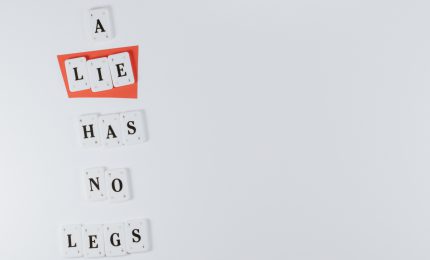It’s more important than ever to establish a consistent Instagram theme for your business. To stand out, you have to be unique—and your theme sets you apart. If your theme isn’t consistent or your photos don’t look good, you’ll have a harder time getting noticed by your target audience.
Not to mention, creating a consistent Instagram aesthetic that your target audience can relate to and buy into means you’ll attract more of your ideal customer.
If you’re not sure how to update the look and feel of your Instagram feed, here are a few simple ideas to get you started.
Choose a Theme That Matches Your Brand
Your visual brand identity needs to stand out on Instagram. The platform is all about look and feel, so it’s important to choose a color theme that matches the mood of your brand.
Take time to consider the psychology behind colors because these have the power to influence a person’s perception of your brand. Certain colors convey different moods and feelings so choose the colors that best represent your brand. For example, Oberlo suggests that green is often associated with peace and healing while purple is more related to creativity or even wisdom.
As a general rule of thumb, dark colors like black and grey suggest mystery, elegance, and authority. While brighter shades like yellow suggest optimism, joy, and cheerfulness.
Let’s take a look at a real-world application of a great Instagram theme for business. Light colors with airy aesthetics really set a great tone for women’s lifestyle brands and this is precisely how Brit + Co played their Instagram feed.
Brit and Co chose a color palette of pink, green and orange pastels to match their brand. Not only do they feature pictures of women to drive home the feminine feel of their brand; their feed also includes sassy quotes to show off their light-hearted sense of humor.
Edit Your Photos in Batches
Consistency is key to success on Instagram. Once you’ve settled on an Instagram theme for your business, you need a filter (or set of filters) to match it. Instagram has some filters available, but with only a few to choose from you might struggle to find the right one to fit your brand.
Luckily, there are mobile apps out there that make it easy and convenient to use custom filters for your pictures. Some of my favorites include Instasize, VSCO, and Lightroom. After you’ve selected your filter (or filters), edit your photos in batch and load them into your Instagram scheduling tool so you can sit down and schedule whenever you’re ready.
Schedule Your Posts in Advance
Another important tip is to schedule your posts ahead of time. This helps with consistency—if followers are regularly seeing content from you, they’re more likely to engage. More importantly, most social media schedulers have a grid preview feature that allows you to see what your posts will look like relative to each other before posting.

The top 3 rows of images on your feed are called the “Top 9”. When planning your grid ahead of time, you should consider how the “Top 9” looks because people who look at your profile will scan your overall feed first before looking at individual photos.
There are a lot of free or paid social media schedulers out there but some popular options include Later and Planoly.
When scheduling, note that some experts recommend posting 1 to 3 times per day on Instagram. However, scheduling depends on your audience and engagement. If your audience is heavily engaged multiple times a day, it’s worth testing multiple posts. You can find this data in your Instagram insights or within the scheduling tool you use like Later.
Still, it may not be necessary to post multiple times a day to get noticed. Instagram’s algorithm is designed to have engaging content show first in a person’s feed. That means something you posted three days ago can remain at the top of the feed if people are responding well to it.
Create Covers for Instagram Story Highlights
When visiting your profile, the first thing a user will notice is your profile picture, bio, and your Instagram Story highlights.
Your highlights are a great way to add visual branding to your theme. You can stick to one background color or play around with multiple background colors unified with a single icon.
Creating highlight covers is easy to do. You can use free graphic design tools like Canva which has an “Instagram Highlight” template to help you get the size right.
You could also create them on Instagram. Take a picture or upload a background image into Instagram Stories, then add text or stickers to create a cover.
A great example of Instagram highlight covers done right is on the Instagram feed of entrepreneur Jenna Kutcher. She uses a dark and urban orange color to help establish her visual brand identity.
Another example is Big Cat Creative. They have multi-color highlight covers that give them a bright and fun feel. They also include emojis in their title descriptions to further their colorful themes.
If you don’t make highlight covers, then your highlights will show an image from the video or picture that you saved which may not look aesthetically pleasing. Do your brand a favor and create covers that match your theme.
P.S. Try Canva Pro now! I know you’ll love them as much as I do!
Establish a Consistent Instagram Theme for Your Business
Once you establish a consistent Instagram theme, it’s easy to maintain if you plan ahead and use the right tools. Remember that your Instagram feed is a powerful marketing tool that you can use to attract and engage with your customers. Using an aesthetic that’s suits your brand ensures that your audience can connect with who you are.