Your business blog is a tool you’re not using to its full potential. (Okay, maybe you are, but in my experience, most aren’t maxing out the value of their blog just yet).
If you’re writing blog posts, you’ve taken the first step. If you’re writing SEO-optimized blog posts, you’ve taken the second step. This is great for your organic ranking and traffic, assuming you’re choosing the best SEO keywords. In fact, businesses that maintain a blog see a 126 percent lead growth, compared to just 73 percent for those who don’t, according to Hubspot.
While there’s value in maintaining a blog, simply creating content doesn’t do you much good.
That’s why the third step is setting yourself up for success; making it possible to get leads from that content, which is the point of all the work, afterall. This means, you have to take it one step further than simply writing a great post and hitting publish.
As I teach clients how to do this, I find the recurring theme is simple: don’t be afraid to promote yourself! As long as it’s natural and on-brand, it won’t feel intrusive. Not to mention, it’s your blog, readers expect that you’ll be promoting yourself.
I know what you’re thinking: visitors can just go to my packages or product pages from the blog. Yes, that’s true—but they’re more likely to take the action when encouraged by you.
If you feel like you’re putting a lot of work into your content and not seeing any results, this is the blog post for you. Keep reading to start driving leads from your business blog.
Advertise With Simple Graphics
If you have a sidebar on your blog, how are you using it? You often see this space filled with useless information and lists: recent posts, categories, etc. However, this area of your business blog represents valuable real estate that could be used to promote your services or products. All you have to do is drop in a simple ad.
If you’re not a designer—and don’t have the money to pay one—don’t worry. With the help of a tool like Canva, you can create professional-looking “ads,” just remember to stick with your brand voice and look.
With Canva, you can’t import custom fonts, unless you upgrade, but you can add color codes—and they do offer an extensive list of font options for you to choose from. For example, my main font is Quicksand and they have that.
I’ve been creating simple ad graphics with free tools like Canva (and mostly Photoscape) for many years with the various blogs that I’ve managed. Below are a few tips I’ve learned along the way:
- Use traditional advertising sizes. You can find a great list of traditional styles and sizes at MarTech.
- Test styles. For example, you may want to test a square-format, 300 x 250, versus a rectangular format, sized at 300 x 600.
- Test format of the ad itself. For example, you may want to test having a single headline and CTA versus a headline, supporting bullet points and CTA.
Note that your sidebar isn’t the only place for ads. Some themes have built-in ad space in the header area, where a leaderboard ad can go. While you could sell that space if you had enough traffic, you can also use it to promote your business. Below is how this ad looks on the front and backend of one blog I manage:
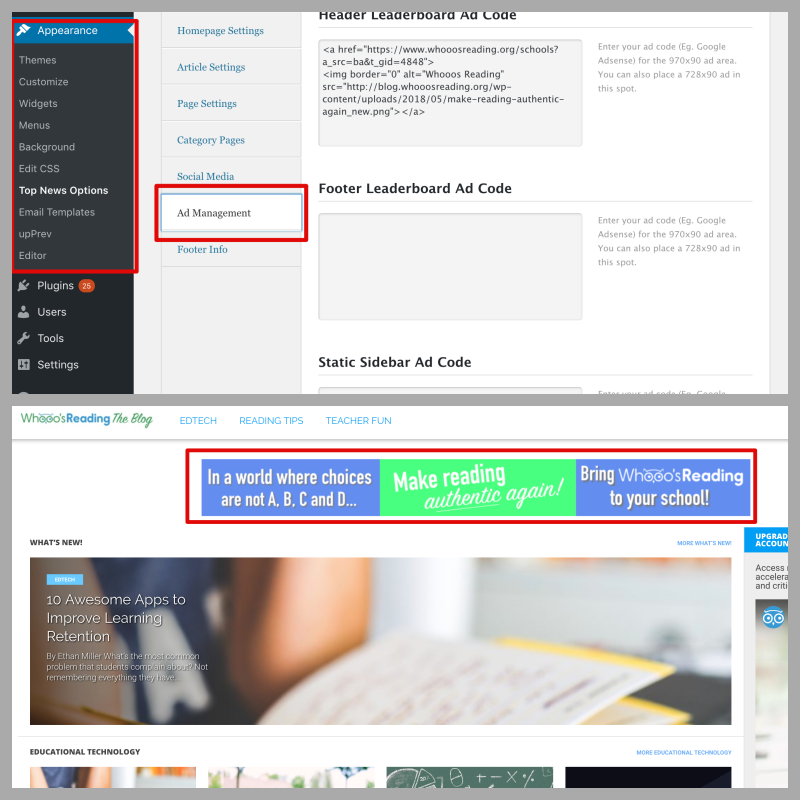
If a developer built your blog, and you aren’t using an out-of-the-box theme, you may need to have that person build this in for you. Still, not all themes come with this feature, so be sure to read feature details before buying one.
Finally, don’t forget to tag all your links using Google’s Campaign URL Builder. You don’t need to use AdWords to take advantage of this tool. Once your parameters are set, you can see which traffic came through which link easily within standard Google Analytics dashboards. Go to:
Acquisitions > Campaigns > All Campaigns.er
Pro tip: Track all the links you create in a Google Sheet so it’s easy to look back and see what each campaign source is linked to. For example, if one is named “August 2” you may not automatically know which link, product or service that’s tied to.
Promote Your Lead-Driving Digital Products
We’re all trying to fill our funnel so we can promote ourselves and our business while staying in touch with potential clients and customers. Don’t let those lead-driving opt-ins get lost in your site. Instead, make them front and center with blog pop-ups. Your visitors came looking to learn something and your digital download or opt-in is likely going to teach them about a similar topic. They want the information, you just have to get it in front of them.
My favorite tool to facilitate this is HelloBar, as I’ve mentioned in the past (like in the post, Owner to Owner: the Content Marketing Tools I Rely On). You may have even clicked through (or clicked out of!) one of my ads when you got to this blog post.
With the free version of HelloBar, your pop-up will show any time someone lands on your site—allowing you to get it in front of even more people. If you want to be more targeted, or have various opt-ins for different parts of your audience, upgrade. You can then target specific ads for specific pages, making your ads more effective.
Want to try HelloBar Pro for free? Get your first month comped on me: Sign Up for HelloBar Pro.
If you don’t have any digital freebies, but perhaps are promoting a lite version of your product that’s free to use, drive traffic to that download page with a pop-up too. I use this tool for another client of mine and we drive more than 500 leads to our free teacher tool every single month. Check out our weekly report from two weeks ago:
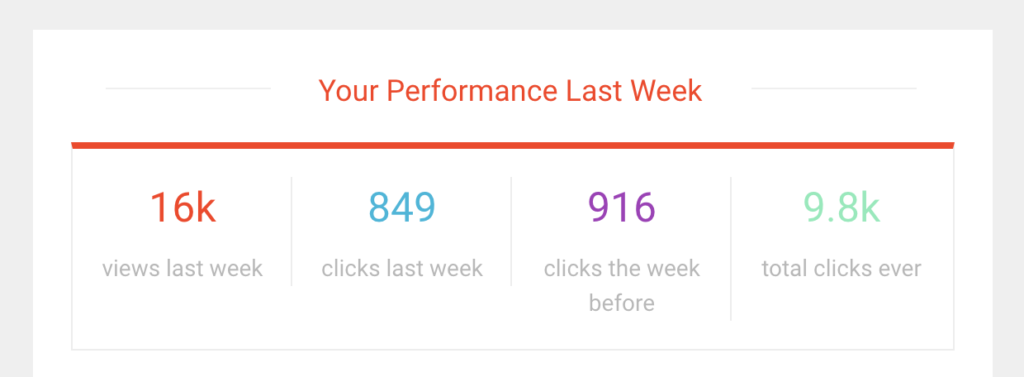
Always Include a CTA (AKA Stay On Brand)
Every blog post should be tied to your business, products or services. Not only so you can rank for words and phrases related to your business, but so you can naturally include a call to action (CTA) for your readers. For example, I’m writing this blog post because I help startups build their own high-value, lead-driving blog.
Sharing about this topic is a way to show my expertise in that area while driving readers who are curious about getting the most out of their business blog. When they land here, I want to make sure they know I can help them, so I have a CTA at the bottom.
To be most effective, ensure that your ask is closely related to the text. That means, in some cases the CTA may be about downloading one of your freebies while another is a direct ask to get in touch. Remember that your CTA doesn’t need to be at the bottom of the post either. Here are some other options:
- In-content text-based CTA.
- In-content ad
- In-content form
- Top of content ad
- Top of content text-based CTA
Repurpose Into an Ebook
If you’ve been blogging for a long time, you likely have a lot of great content that’s just sitting on your website. If you’ve stayed on message and focused on topics specific to your business, you likely have content that you can pull together into a cohesive ebook that supplements what you offer as a product or service. That ebook can then be used to:
- Drive leads
- Make money
- Boost thought leadership
The best part is that the bulk of the work has already been done. Now it’s time to do the fun stuff: package everything together. Here are a few steps to do so:
- Consider themes, topics or areas of focus.
- Add them to a spreadsheet and then put links to all the blog posts that fall under each one into the column below that topic or area of focus.
- Choose the overarching theme that has the most supporting content.
- Order the blog posts for that theme into chapters and start compiling them in a doc.
- Weave in added details, transitions and intros as needed.
- Pay for someone to design the ebook or do it yourself.
Along the way, you’ll also need to choose whether you’ll sell it or use it as a lead-driver. If selling, determine your platform (like Amazon, for example). If not selling, choose your opt-in software. There are dozens; HelloBar is a great option for creating a great looking form and can connect with many other platforms to facilitate the funnel emails.
For example, I like that ConvertKit has the automation flows built-in, but prefer the look of HelloBar, so I connect the two with Zapier.
Repurpose Into Podcast Episodes
Another way to repurpose content is to use it as inspiration for your podcast, if you have one. Instead of digging around your head for new ideas, turn to your blog. What have you already covered on paper that you can take to your podcast audience? To make this easier, you can organize your blog posts into topics like suggested for the ebook. When you’re struggling to find a new idea, turn to your list and see which is the best fit for your upcoming episode.
Use this to drive traffic to your blog by sharing the blog post in your show notes as well. If you plan to do this, take a different angle that your original post so the content is still valuable to your listeners.
Want more ideas for repurposing your content and getting more ROI for each one? Take my Skillshare course (free to take when you sign up for a free trial) and learn SIX awesome ways to repurpose your content.
Get More From Your Business Blog
Remember that very little of this is valuable (perhaps outside of selling an ebook with repurposed content on Amazon) if you don’t market your website, your blog and your content. With no traffic, there’s little use for the ads or a pop-up. That means you can’t forget about the other side of the equation: marketing. Here’s one simple rule of thumb:
Promote each blog post at least four times within one month of publishing; twice the first week and at least two more times the second week. This can be on just one platform or spread out between a few. Not sure how to do that without sound like a broken record? Check out section two (the first one after the intro) of my repurposing Skillshare course and you’ll be well on your way.
With all these critical elements in place, you’re much more likely to turn visitors into leads. This is what makes your blog a business tool—a free one at that!—so use these ideas to make the most of the work you’re already doing.
If you’re under water, strapped for time and can’t do it yourself (I get it!), let me put the work on my plate.
Just shoot me a quick message below to set up a time to chat.



