I’ve never been the person who uses a lot of content marketing tools—I like to keep my day-to-day very minimalist. I mean, I still use a handwritten calendar that sits by my desk and comes with me to all meetings, networking events and trips.
However, as a small business owner, I rely on a few tools that make my life easier, and I know these will make your life easier too. The ones I’m sharing with you today will also help you be more effective with your content marketing efforts.
If you’re looking to streamline your content marketing efforts and make your life easier at the same time, check out my favorite content marketing tools.
Also read: How to Make Social Media Marketing Easier (And More Effective): Training Recap
How I Choose Content Marketing Tools
There are so many content marketing tools available, it can be hard to know which ones are worth using. I use the following factors to assess whether I want to try the tool or not.
- Value: What can the tool do? Am I compromising or does it have the full range of features that I need?
- Cost: As a business owner, some things are worth paying for and some aren’t. I always look for a free trial before purchasing anything. If you don’t see the option on their website, email support. In many cases, you can at least get one week free.
- Reviews: I always check reviews if I haven’t heard of the brand before.
- Limitations: As a free user, what can and can’t I do? Sometimes, the light version of a product is still valuable and other times, you need to pay to get the most from it.
Keep reading to learn about the ones that check all of these boxes.
UberSuggest
For: Keyword planning
I LOVE UberSuggest, a tool created by Neil Patel. It’s great for finding specific keyword data, including bidding cost, competitive rating (low, medium, high) and total monthly searches. It’s even better than the general user version of Google Keyword Tool, which provides very large ranges for search volume (1,000 – 10,000, for example) unless you’re an AdWords user.
As a keyword tool, it’s also valuable for finding new variations on your top keywords. I use it both when looking for something specific and brainstorming a new topic.
Photoscape X
For: Image creation/design
This is traditional software, rather than a web tool or app and I’ve been using it for 5+ years. Not only is it free, but it can do a lot of what Adobe can do with a less confusing interface and short learning curve. Every single graphic I make is created with this tool, and you can do everything from editing an existing image to creating an entirely new graphic. Check out my Instagram page to see the graphics I’ve been creating with Photoscape lately.
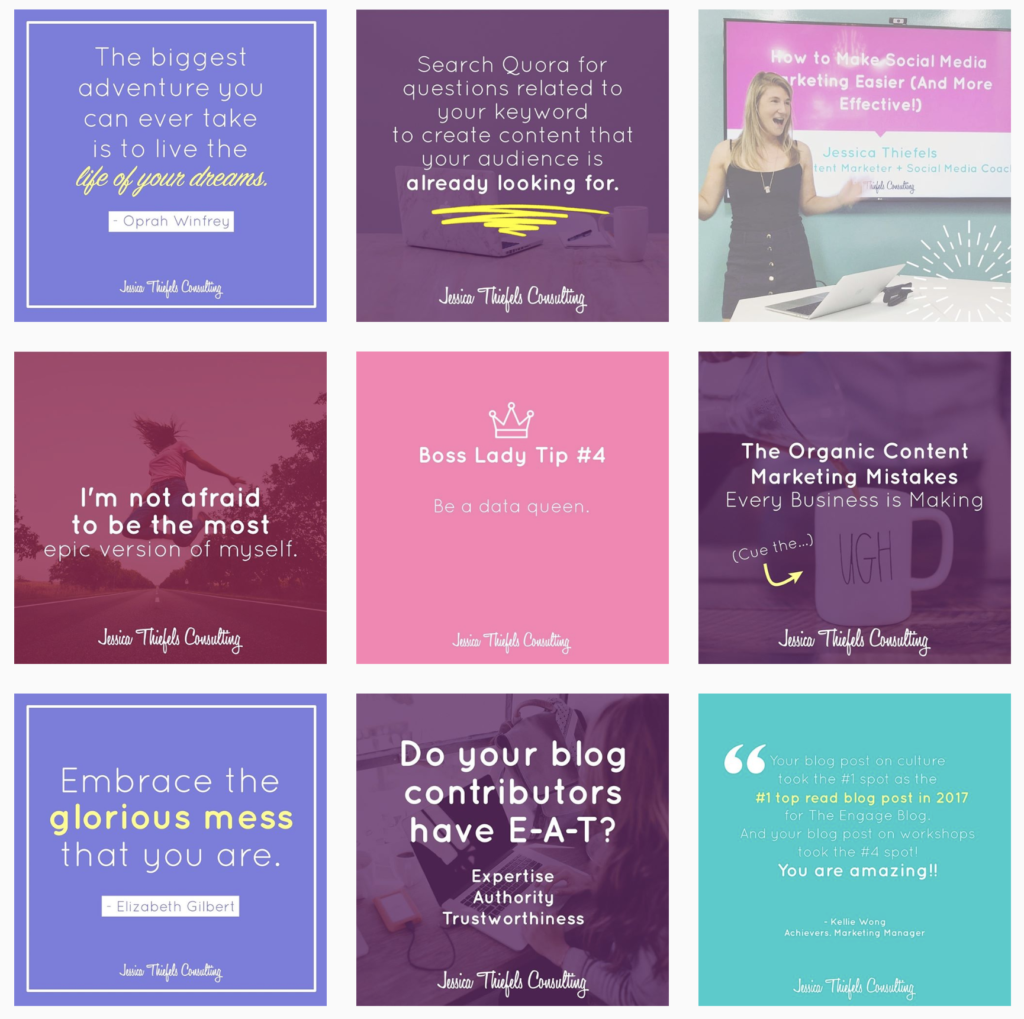
Also read: Owner to Owner: How to Bring Authenticity to Your Instagram Strategy
Canva
For: Image creation/design
I wanted to include Canva because it’s my second design tool of choice. With a free account, you can create any image you want and have access to a large library of images, graphics, icons, and more. You can even choose a blank template based on what type of image you’re creating, I.E. Instagram post, so you can get the sizing correct.
One drawback for me, and why I don’t use it for my business, is that you can’t upload a custom font without paying. This is critical for branding, so it’s not a good fit for most of the creative work I’m doing.
HelloBar
For: Content/service promotion and driving subscribers
If you’re driving traffic to an awesome digital freebie, want to capture subscribers, or need to drive more leads, HelloBar is an awesome tool. I’ve been using it for five years and currently use it to drive more than 500 leads per month with one client. As a content marketer, I love this tool for many reasons:
- It’s easy to use and figure out—you can’t say the same about a lot of tools.
- The free version offers a lot of features that make it easy to get started with minimal budget.
- Leveling up is inexpensive and provides hugely valuable features, like the ability to target specific pages with specific pop-ups. This way you can make sure your messaging is hyper relevant and therefore more effective.
When using HelloBar, don’t forget to A/B test; this feature is built right into the platform and is a great way to test messaging for both your pop-ups and the rest of your marketing efforts. I tell all my clients: if you have a blog, you should be using this tool to drive visitors where you want them to go.
Yoast
For: Content creation
I love Yoast, and have been using it ever since I started blogging 7 years ago. Yoast makes your SEO fool-proof. On a site-wide level, I use Yoast to create my sitemap and then follow all the basic settings to make sure my keywords are in all the right places.
I also use it for optimizing every blog post. The plugin automatically provides a dashboard at the bottom of your blog post editing page. Once you add your keyword to the dashboard within the blog post, you’ll see a green, orange or red dot. This indicates how SEO-optimized the post is and then provides tips for improving.
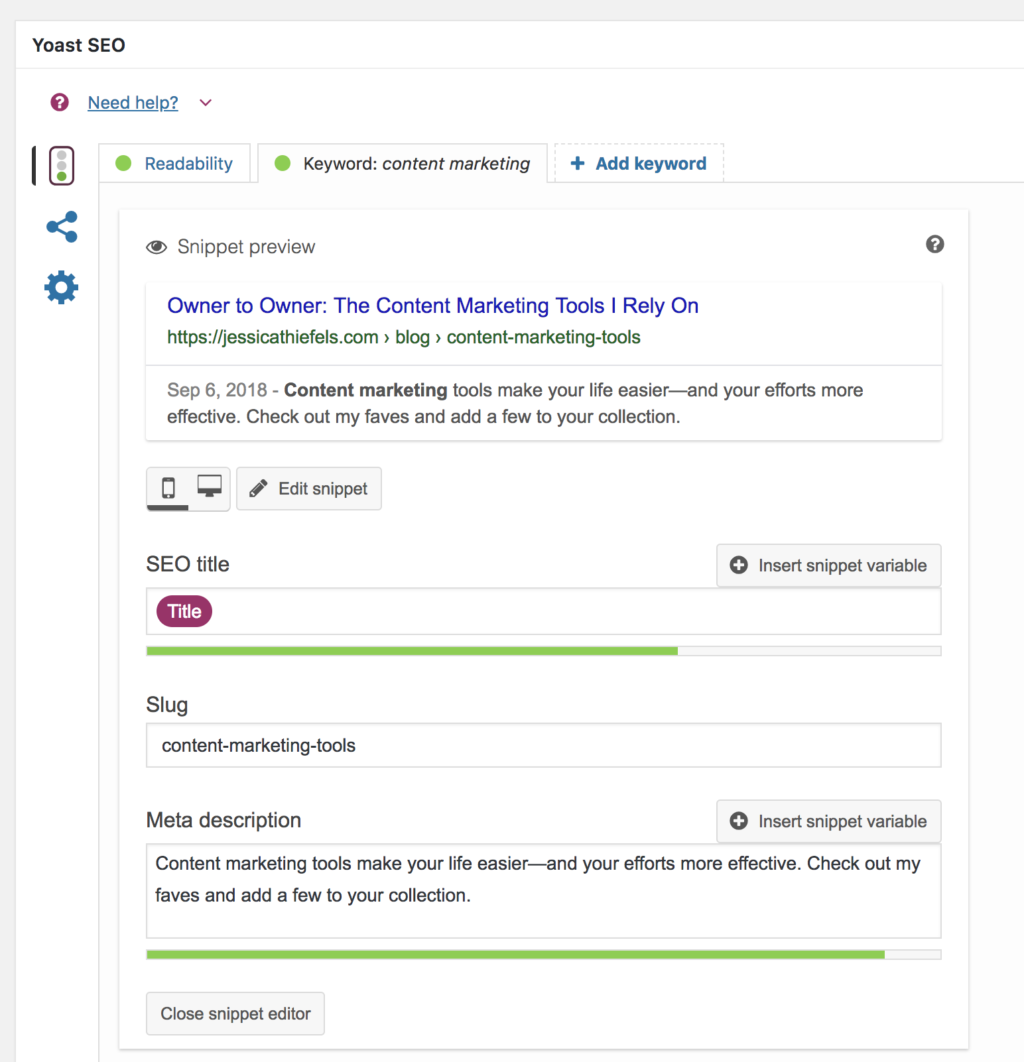
Boomerang
For: Outreach
I provide high-value link building as a service and Boomerang is incredibly helpful for making sure I follow up with editors in a timely fashion—or before the opportunity is lost. If you don’t do link building, this tool is still helpful. Use it to make sure you follow up with leads, get back to potential customers, check-in with clients, etc.
I only started using it a few weeks ago and I can’t believe I waited this long. I use it every single day, multiple times a day. I highly recommend every business owner add this to their Gmail.
Also Read: 5 Reasons Guest Posting is the Missing Piece
Clearbit
For: Outreach
This tool is valuable to a small handful of people:
- Guest bloggers
- Sales professionals
- Business owners looking to do direct outreach
Clearbit connects with your gmail, and allows you to find contacts for nearly any website you type into the search. While the company who makes Clearbit offers a variety of other paid tools, this one is free to use and you have 100 credits (searches) each month. You can get more credits by sharing with a friend, if you find you’re running out a lot. See how the tool looks below.
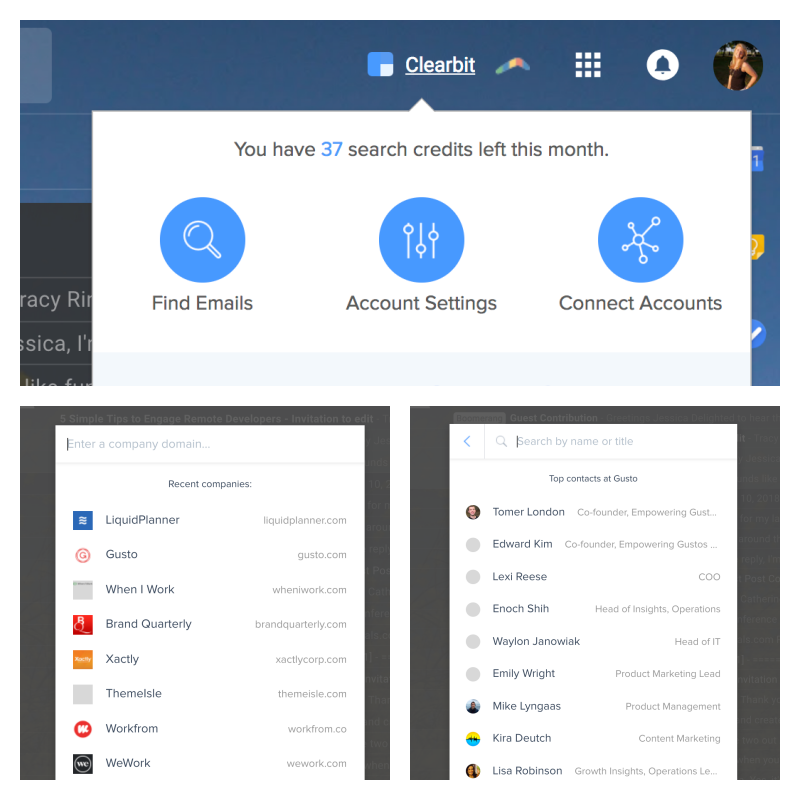
Hootsuite
For: Scheduling/Time management
There are so many social scheduling tools available, but there are few that you can use for free and get the features of Hootsuite, including streams to monitor engagement and auto-scheduling to get your timing right. With the free version, you can only have three social accounts linked, but for most small business owners this is plenty—especially if you’re using Planoly for Instagram.
Also read: Owner to Owner: How I Make Time for Social Media Marketing
Planoly
For: Scheduling/Time management
I just started using Planoly last month and I love it for a few reasons. First, I love the look and feel of the tool itself. They have a very sleek and modern design. Secondly, I love that you can see how each post performed, in terms of likes, right from the calendar view. When I’m going in to do my scheduling, I use this as a guide to determine if I should try a new time slot or not.
Finally, I love the basic, but awesome analytics they offer. You you can see a screenshot of that below. These metrics give you a great overview of how you did in any given period, unlike Instagram analytics, which are relatively unhelpful.
In the screenshot below I’m looking at the week view, but you can also look by month, year or select two specific dates.
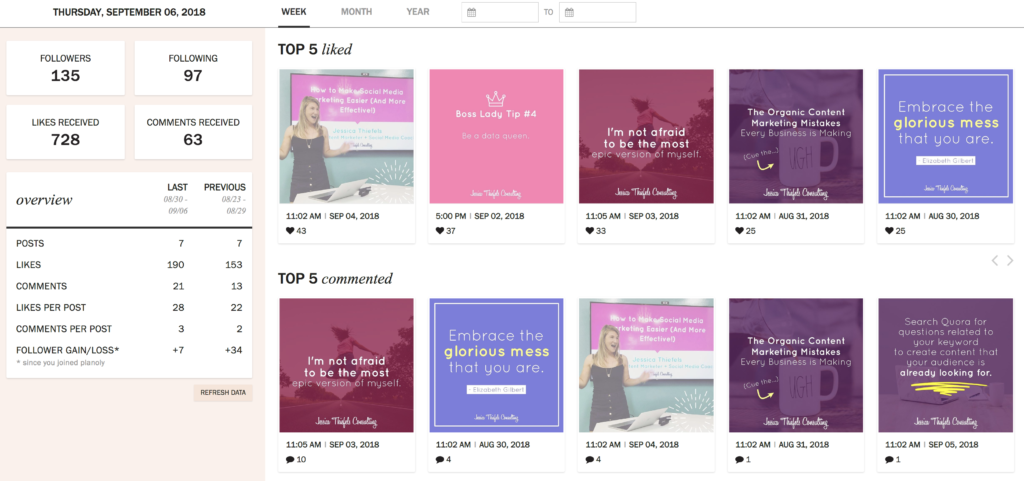
Unsplash (And two others!)
For: Photos
Your marketing images, like feature photos for blog posts, should match your brand and style—and they should also be high quality. If you don’t want to pay the expensive monthly fees to have access to stock photos, head to Unsplash. You’ll find thousands (if not more) of free images that are high quality and modern. Two other great sites I use include Pexels and Pixabay. Pexels is one step down from Unsplash in terms of quality, and Pixabay is one step below that. I like having all three options so I can find what I need without paying for them.
Extra Favorites
These aren’t really tools, but still serve as helpful resources for content marketing.
Google’s Related Searches
For: Content Planning
When you search in Google, the bottom of the results show search ideas that are related to yours. If you’re brainstorming a new blog topic, this is a great way to find new angles. These search ideas tend to be more unique as well, allowing you to hone in on a specific audience.

Quora
For: Keyword planning
I recently posted about using Quora in one of my Instagram content tips because I love it. If you have a general idea, just head to Quora, type it into the search bar, and see what questions come up. This will help you find the topics your potential customers are already wondering about, allowing you to create more valuable content.
Need help getting your content marketing on track?
Let’s talk about coaching! Message me below with what you need help with.



