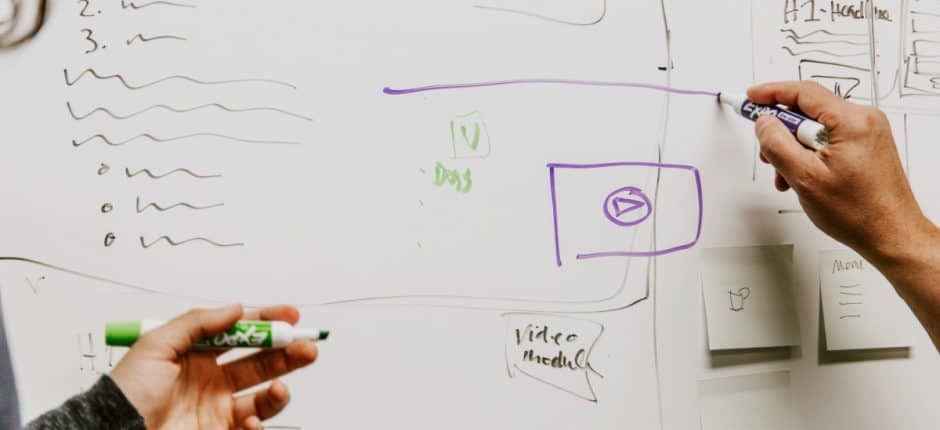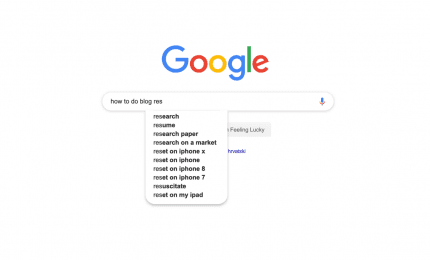If your content workflow isn’t working, the signs are clear. Grumbling team members. Missed writer deadlines. Typos in published content. An erratic publishing schedule.
Without an effective system in place for managing your projects, you’re not going to be able to live up to your greatest potential as content creators. Most importantly, your content is going to fall flat—which means lower ROI for the company as a whole.
No matter the size of your organization, efficiency makes all the difference between success and chaos. The key to that organization and efficiency is a good workflow.
If you’re struggling to keep up with deadlines or pushing out content at a lower rate or quality than you’d like, fix your faulty workflow with these ideas.
Keep Reading: Organic Marketing: A Complete Guide to Getting it Right
What is a Content Workflow?
Before we go any further, let’s take a step back and get a clear definition of workflow as it pertains to content. According to the Content Marketing Institute (CMI):
“A content workflow is a set of tasks that a team needs to complete for a given client or content type—a web page, a blog post, a white paper, an email, or any other kind of content that the group needs to deliver.”
Workflows vary from one team to the next, depending on your goals and content creation process. Generally speaking, however, a good workflow usually contains the following steps:
- Topic generation
- KW research (for web content)
- Outline
- Write
- Review
- Find imagery
- Edit
- Approve
- Publish
Here’s an example of a content workflow from CMI:
Why a Content Workflow Is Important
It’s impossible to stay on top of projects and complete them effectively without a clear content workflow. Trying to juggle all those steps, without clear roles and processes, is stressful and makes it easier for important things to slip through the cracks.
In a proper content workflow:
- The entire content process is broken down into manageable sub-tasks.
- Each step is clearly defined and assigned to an owner.
- Teammates know exactly what they’re responsible for and when they need to complete their tasks.
- You can see where every task is in the workflow at any given time.
If you want to create great content consistently, you need a predefined content workflow of some sort.
Why Your Workflow Isn’t Working
Not all workflows are created equal. Just because you have one, doesn’t mean it’s working. Consider the common reasons why a workflow might not be flowing and the strategies you need to get it right.
There’s no clear strategy.
It’s impossible to plan your content and your calendar if you don’t have a strategy. Without a content strategy in place, your team may find itself engaging in projects that aren’t aligned with your content marketing goals, resulting in poor-quality content or projects that get nixed after a lot of wasted effort.
According to Audience Ops, there are eight essential parts of a content strategy:
- High-level goals
- Brand story
- Audience personas
- Competitive research
- Keyword focus
- Content objectives
- Promotion & distribution
- Measurement & KPIs
The last thing you need is to toss out a finished article because it doesn’t align with business goals. Or your SEO agency doing keyword research on topics that don’t speak to your customer personas. Without these content strategy pillars defined, your team may end up doing a lot of double work or take too much time on projects that should be executed quickly.
According to the Content Marketing Institute, having this content plan in place is an indicator of success among B2B content marketing teams surveyed. They explain:
“The percentage of content marketers who document their content marketing strategy has inched up slowly year over year. Our annual research consistently shows that a documented strategy is often a key indicator of content marketing success.”
Solidify your strategy for the year or even the quarter so you can get to work on needle-moving projects. With this plan in place, you can also identify the resources you need and get content tasks in motion.
The flow isn’t logical or personalized to your team.
Believe it or not, an article-in-process can and should flow smoothly through the team from start to finish, from writing to publishing. When this doesn’t happen, you can end up with a variety of scenarios that cost time and money. For example:
- A purchased image gets rejected by your final approver, resulting in an unnecessary loss of money.
- When your SEO team reviews the writer’s draft, they have so many recommendations it has to be sent back to the original writer for rewriting.
- Your content coordinator realizes no metadata has been provided as they’re publishing the final draft of an article. They email the editor and writer to see if either one of them can take care of it. It takes two days for the right contact to respond resulting in an overdue publish date.
A proper workflow takes into account that items may need to go back and forth as part of the process. For instance, an editor may send back an article every now and then to a writer or a final approver may ask the editor to make additional revisions to make the content piece more on-brand.
Remember that the right workflow will vary from team to team. Going directly from topic brainstorming to writing makes sense for some teams because their writers are SEO pros. For others, topics must be sent first to their SEO agency for keyword research before their writers get started. The goal is to find the flow that makes sense for your organization.
There’s no editorial style guide.
Another source of lost time and money is a lack of editorial guidelines. When writers aren’t aware of your editor’s standards, for example, your projects get hung up in the editing or review stages, resulting in a slow-down.
Remember that a style guide isn’t just something for big brands. Even small- to mid-size organizations need it if they’re creating content. Here are some of the many advantages to be gained from taking the time to create this guide:
- Everyone on your team, from freelancers to your final approvers, are on the same page.
- Content is on-brand and written in the right voice and tone.
- Onboarding external resources such as freelancers and agencies is easier and more efficient.
- Editors save time when editing and finalizing content.
Check out JTC’s Pillars of a Successful Style Guide for some pointers on creating a successful editorial guide for your team.
You’re lacking a single point of contact to manage it all.
All it takes is a single, dedicated point of contact, like a content coordinator or traffic manager, to manage your growing team of writers—in-house, freelance or otherwise. This role handles all the communication with writers and editors and owns the content calendar.
This person also knows all the deadlines for drafts, edits, and imagery selection, and keeps track of progress through every step of the content workflow. Whenever there are questions or an item goes back and forth, the person in this role keeps tasks moving forward.
If you don’t have someone to handle this internally, consider hiring freelance help part-time to manage your contributors. For example, at JTC, we can manage your content calendar, writers, and workflow for you—all without the costs of hiring a full-time, in-house employee.
Get in touch with us about your content management needs.
You don’t have the right project management system.
Are you still using an Excel spreadsheet and email to manage your content? Collaborative work management (CWM) software is essential for keeping your content team flowing. These programs allow you to keep all communication, your content calendar, project files, assigned tasks, and status updates in one centralized online place.
Popular programs used by content managers include Asana, Clickup, Zoko, Wrike, and Trello. Here are some of the features to look for as you explore CWMs:
- Customizable views including timelines, Gantt charts, and calendars
- Custom fields and project templates
- Automated workflows
- Automatic email notifications to task assignees and project owners
Check out this example of a content calendar in Asana:
As you assess your options, remember, your team needs to be able to actually use the tool effectively. As Neil Patel says:
“You have to pick project management software that your team likes using. … Getting the team to buy in and trust the software is critical. The best way to make that happen is by choosing a product that actually makes it easier to collaborate. It has to cut out busywork, not make more of it.”
Finally, don’t overcomplicate it. A working Google Sheet that can be accessed, shared, and edited by your entire team may be a good place to start before investing in expensive software that has more features than you need.
Get Your Content Workflow on Track
At the center of every successful content team is a content workflow suited to their needs. This won’t look the same for everyone, but you’ll know when you’ve got the right one in place because your team will have no trouble getting into a groove. While a content workflow may take some time to build, once established, you’ll wonder how you ever survived without it before.