Blogging can be hard work. It takes ideation, writing, strategy, and consistency to develop a blog that’s valuable for your business. One of the most important elements of getting the most from your blog is SEO (search engine optimization)—there’s no point to spending your valuable time writing and posting content if it isn’t optimized. Why? Here’s a helpful analogy:
Think of your blog posts as a needle in a haystack. Without optimization, your target audience will likely never find them. Not to mention, social sharing of content was cut in half from 2015 to 2017, making SEO even more important. If people aren’t sharing your content, how else will your target audience find it?
SEO can seem like a difficult technical task, but with basic knowledge of how it works, you can do much of the work yourself. Use this foundational guide to understand what I mean by blogging SEO and how you can optimize your content to increase traffic, drive leads and make sales.
Glossary of Basic SEO Terms
The first step to understanding SEO for your blog is to know what we’re talking about when I use terms that are new to you. Learn the lingo with the glossary.
- SEO: Search engine optimization is the process of making your blog visible to web searchers. SEO is affected by many factors, including keyword choice, backlink profile, social shares, page speed, internal linking, quality of content and so much more.
- SERP: The term SERP (Search Engine Result Pages) is the page you see when you do a search—literally, it just refers to that list of results.
- CMS: A CMS (content management system) is the platform you use to manage images and publish content. Your CMS is the back-end of your website, whether you use WordPress, Squarespace, Wix, or the like. Large businesses may have a proprietary CMS that they built.
- Keywords: Keywords are the words and phrases people (I.E. your potential clients, customers and website visitors) enter into search engines. You want to target the keywords that your ideal audience is using so you can get them to your website.
What is Blog SEO and Why it Matters
Your blog needs to be SEO optimized so search engines like Google can see that your website has high-value content related to the topics your clients and customers are searching for. While you can drive traffic from your social media platforms, or even email marketing, organic traffic is more sustainable because it requires no work on your part, other than optimizing your blog posts. In this way, SEO allows you to rank in search and drive that organic traffic, so eventually you don’t have to do any marketing, but will still be getting a high-volume of traffic.
More traffic equals more chances to sell your product or services.
For example, if Google sees a law firm website has multiple blog posts that are not only related to family law, but optimized for key terms related to this topic, it may begin to see this website as an authority in family law.
If other ranking factors show positive, like people are staying on the posts for a long time and the articles get multiple social shares, the law firm’s ranking for those posts will increase. Now, these pieces of content are more likely to show up in search results when people search for terms relating to that topic.
The more you optimized content you write on these topics related to your field, the more likely you are to be considered an authority in your vertical in Google’s eyes, which leads to a higher ranking on SERPs.
But that’s not the end-all-be-all for your blog SEO. Optimizing with keywords is only the first step. Here’s what you need to know to get your blog in tip-top shape, driving organic traffic and interested customers in the process.
#1: Submit Your XML Sitemap
An XML Sitemap is a roadmap for Google to understand and successfully navigate to the pages on your site: “By Submitting an XML sitemap, you’re giving Google a clue that you consider the pages in the XML sitemap to be good-quality search landing pages, worthy of indexation,” explains Michael Cottam, Moz contributor.
Submitting your XML sitemap also helps Google understand that you’re the original publisher of that content, which means if others share the article, your site still gets full SEO value.
Here’s how to create and submit an XML Sitemap:
- Create Sitemap URL: WordPress users can use the plugin, Google XML Sitemap to make this process easy—I also recommend the Yoast SEO plugin, which will help you do more than just generate a sitemap. Depending on your CMS, you may also have a pre-generated option; follow Wix guidelines here, or Squarespace here.
- Submit Your XML Sitemap: You can submit directly to Google via Google Search Console, which you’ll need to sign up for. The process for signing up is simple, but you may get lost when submitting the sitemap. If so, watch this video with step-by-step instructions.
#2: Keyword Optimize Your Blog Topics
The proper keyword research will help you understand search patterns of potential customers. Effective keywords can help on two fronts:
- When search engines crawl your content, keywords give them something quick and easy to identify your page, then hopefully your content will rank for that term.
- New customers or leads will search keywords and find your site through your blog
Your process for making the most out of keywords is as follows:
- Develop a list of 20 or so keywords and phrases related to your business.
- Create a blog post topic for each keyword.
- Write your blog post, placing the keywords in all the right places within the content.
If all of this sounds like gibberish, download my free Keyword Research Guide, which tells you how to find your keywords (including which tool to use), where to put them, and a few extra tips and tricks to getting the most out of this SEO practice.
[mailerlite_form form_id=2]
#3: Use Keyword Tools
As mentioned above, the Yoast plugin is a must-have tool for SEO. It makes optimizing your posts simple and straightforward, ensuring every piece is in place before you hit publish. Yoast not only sets your entire website up for success with keywords, but displays at the bottom of every blog post, providing an analysis on keyword placement along with tips for improving.
See a screenshot below of what this looks like in action:
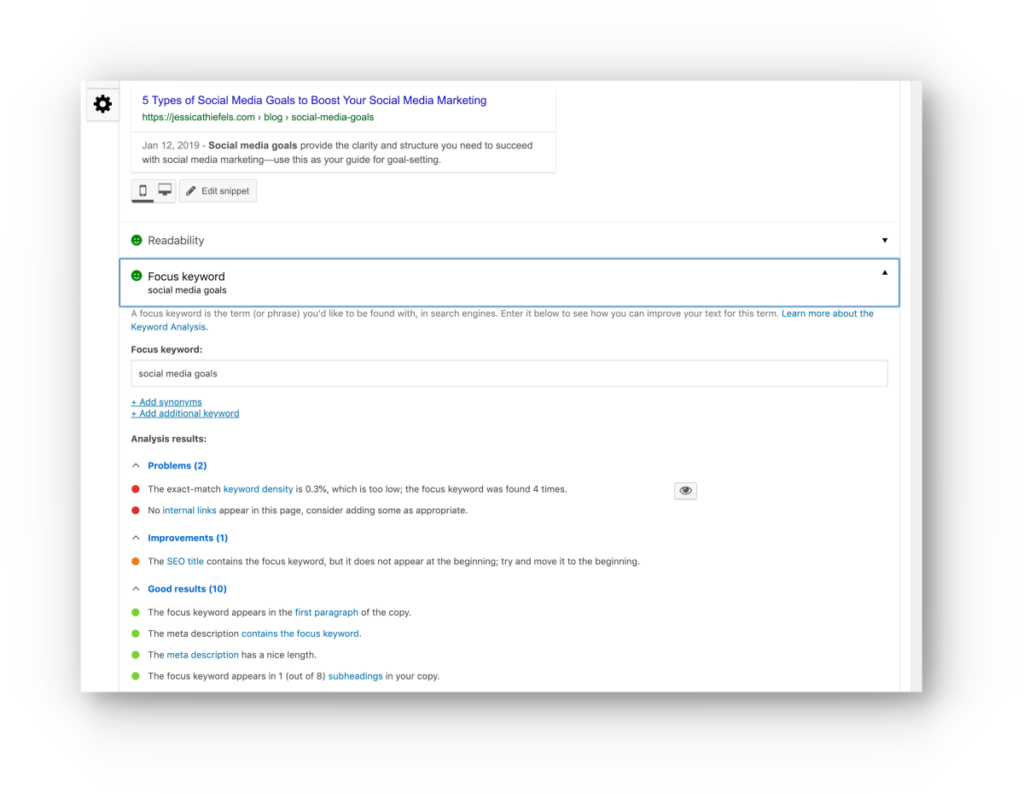
#4: Update Title Tags and Meta Descriptions
The title tag is the top line the shows up in search results. A meta description is the two line description of that page in the search result. Both of these items are extremely important for SEO. See a screenshot below:

Yoast will help you optimize your blog post for both of these, but here are some tips to keep in mind as you use the tool:
- Your keyword should be placed as close to the front of both as possible.
- The meta description is what causes someone to click on a link. It’s your elevator pitch for the page—so make it good, and stay within the word count suggested by Yoast so searchers don’t miss important information.
You’ll also need to set an optimized title tag and meta description for your blog itself. You can also do this with Yoast when editing on the page-level itself. When using WordPress, you’d just go to Pages and then click “edit” under the Blog page.
See a screenshot below of Yoast in action on my blog page:
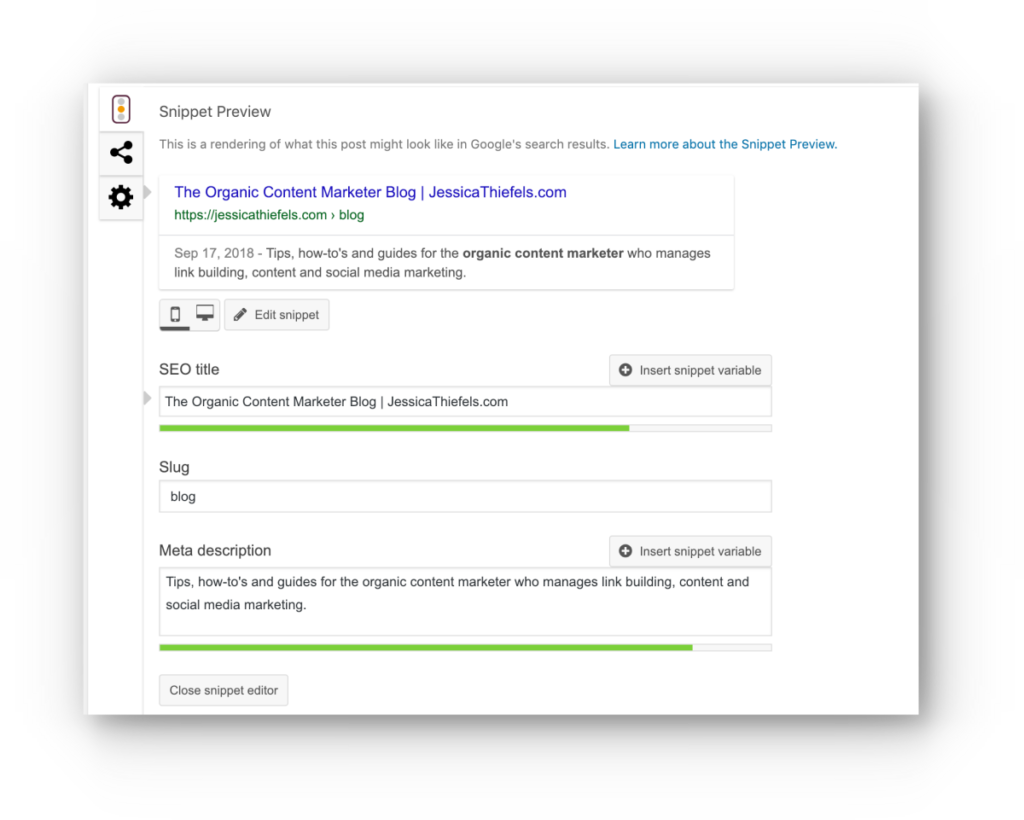
#5: Don’t Forget Image Alt Tags
Finally, be sure to include your keyword as an alt tag for any images you include. This ensures that the image can rank for that keyword, which is an important driver of traffic as well. When adding the image to your post, you’ll see fields for Title, Caption, Alt Text and Description, and Alt Text is where you want to include that keyword or phrase.
#6: Check Your Speed
The last step is to check your page speed to ensure your blog is fully optimized. This may not seem important, but as of July 2018, Google announced that speed was a major ranking factor for both desktop and mobile search, according to Search Engine Journal.
The reason is simple—speed matters to users, if someone clicks on a site from a SERP and it’s not loading, they’ll go to another site to get their info. You’ve probably done this yourself many times before. The speed of your site affects two important ranking factors, time on site and bounce rate. If people are consistently clicking away from your site (bounce rate), search engines see that your site as not valuable, and your rankings will drop. On the other hand, if they’re spending a significant amount of time on your site, Google will see that they find it useful, and that positively affects your SEO.
Check your site speed using Google PageSpeed Insights tool. Depending on your results, you may want to consult a developer for any complex issues affecting speed. Don’t forget to check for both desktop and mobile page speed—if your site isn’t optimized for mobile, you risk losing out on the increasingly significant mobile traffic that most sites are now getting. As a local business that sells services, this is even more critical, since people are likely looking for you while they’re on-the-go.
#7: Create High-Quality Content
While everything we’ve talked about so far is important, if you’re simply publishing short 300-word articles that provide little to no value, your technical SEO optimization won’t matter. Google wants to know that when someone arrives on their page, they’re going to get a piece of content that answers their questions fully.
This in turn, affects the other factors we just discussed, including time on page and bounce rate. If you don’t provide value in your blog post, people will spend less time on your page and bounce, which you don’t want. To create high-quality content, use the following tips:
- Add internal links. Internal links are links back to other pages on your site. This keeps people clicking around, increasing your time on site and lowering bounce rate.
- Add external links to other high-quality resources that provide more related content for your reader.
- Be thorough. As you write, ask yourself: Why this? Why should they believe that? Step into the shoes of your reader.
- Include images where necessary. Add graphics to make a confusing topic easier to understand, embed YouTube videos, and share graphs.
Are You Ready to SEO Optimize Your Blog?
It might be stressful to think about all the details that go into blogging SEO, but I’m all about simplifying. So take it one step at a time. Start by submitting your XML sitemap and updating your title tags and meta descriptions for existing content.
Most importantly, remember that optimization and ranking don’t happen overnight, SEO is a long-game. If you create content with these blogging SEO tactics in mind, you’ll get into the habit of developing well-optimized blog posts and in turn, search engines will recognize your authority. Traffic to your site will increase via organic searches, which will ultimately drive leads and sales, helping you be more successful in your business.



