Marketing automation for B2B efforts is not relegated to CRM and sales emails. It can be used to create great content too.
In the world of B2B, content can’t be overlooked. It educates potential clients, leads them through your funnel, and drives them to act. However, creating that content is a constant challenge for B2B organizations who lack resources and time to develop it.
In fact, 47 percent of B2B marketers outsource content creation, according to Content Marketing Institute. From ideation to execution, the process can be long and tedious—and if it’s not done right, the content falls flat, providing little to no value.
That’s where the right automation tools come into play, making it easier to create great content —all while doing minimal work to execute, organize and manage. If you’re struggling to create impactful content with the time you have, check out these marketing automation tools for B2B marketers.
Add In-Content Media Quickly and Easily
A media rich post is more engaging than one that includes only text. What’s more, readers are more likely to remember it. John Medina, of Brain Rules, explains: “Hear a piece of information, and three days later you’ll remember 10 percent of it. Add a picture and you’ll remember 65 percent.”
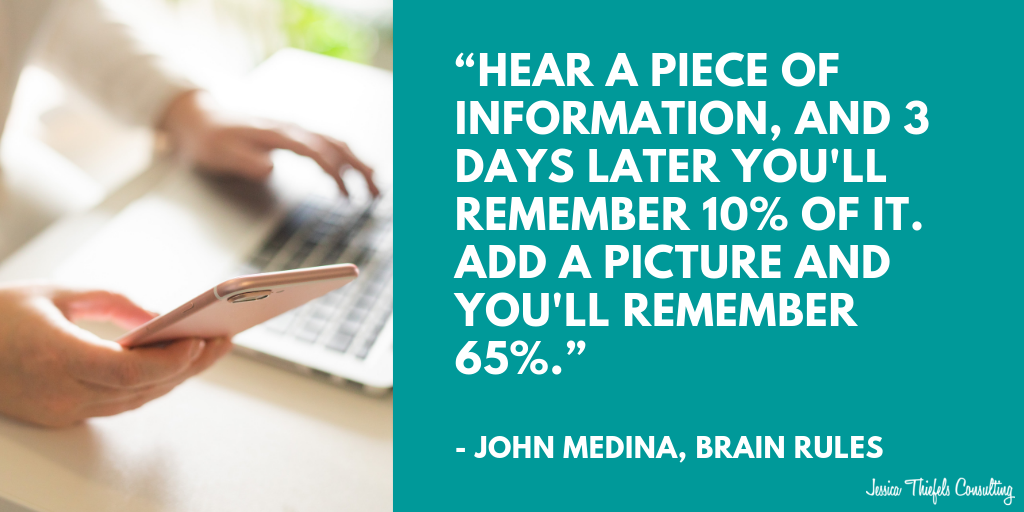
Adding images, videos and links is time-consuming, so automate these tasks with the right tools.
Include More Royalty-Free Images
Add more images to your posts with the simple plugin, WP Inject. The plugin is connected to Flickr, and allows you to automatically search within WordPress, finding the images you need quickly and easily. It even automates attribution, if necessary, so you don’t have to.
Embed YouTube Videos
Video is quickly becoming necessary for marketers to embrace. Embedding videos that already exist is another easy way to make your content more engaging. The plugin, Related YouTube Videos, suggests videos for your to embed based on the title of the post, category, tags or keywords.
Include More Internal Links
Including internal links to related posts is not only good for SEO, but keeps readers engaged with the content. Automate the process of finding and adding these links with Inline Related Posts, the plugin used by Entrepreneur, Wall Street Journal, and more.
Create Image Templates for Blog Post Media
Make it easier to consistently create great images by using templates. Images are critical for content that’s both engaging and shareable, but you need more than related stock photos to compel your reader. This is where templates become valuable.
Using a tool like Canva or Easil, you can easily determine what a graphic should look like and update as needed. For example, you might create templates for:
- Quotes
- Product images
- Graphs
- Infographic-style images
- Social sharing images
See an example below of a simple, templated image that can be used over and over. Just change the text and image for each new blog post:
Automate the Content Planning Workflow
To create better content, you can’t put all your energy into planning. You need time to get creative, individually and as a team, so you can write great content that resonates with your audience. The best way to free yourself up is to automate the content planning workflow.
Here are a few tools to look at for your team:
Create your content calendar right within WordPress for easy access. With Edit Flow, you can manage assignments and timelines. You can also add statuses, comments, budget notes and metadata.
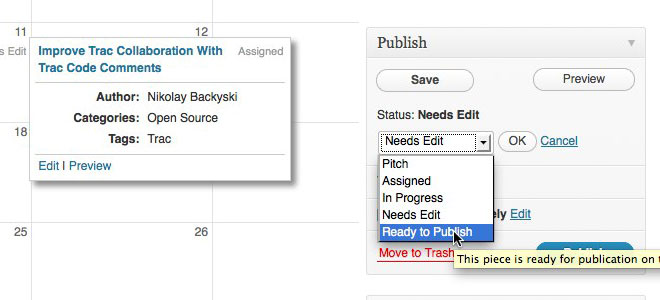
If you’re creating more than just blog posts, a tool like Dynomapper is ideal. This visual workflow tool allows you to create, plan, curate and import content, all within one place. You can add your team, set assignments, structure content and more.
Bring content and sharing into one place with this tool, created for large teams. Integrating social and content planning allows you to create and plan the best content for each audience while keeping data, notes, assignments and projects organized in one place.
Access Data With Ease
One of the best ways to create better content is to work closely with your data. Knowing who’s consuming your content and where they drop out of the funnel is critical to creating more of what your audience craves.
While this information is readily available in Google Analytics, it takes time to create dashboards, login, sort through data points, and distill it all down to what you need to know.
A tool like MonsterInsights, however, makes it easy to see this data right within WordPress. When working on a team, automating access to insights with a tool like this makes it easier to give everyone access to the insights without needing to invite multiple Google Analytics users.
The entire platform is available for purchase, with costs ranging from $99 per year to $399 per year.
Use Marketing Automation for B2B Content Success
While the most important parts of your content—smart ideas and great writing—can’t be automated, the engaging elements and data collection can be. Use these tools and ideas to develop better content without adding more work to your plate.



