I get asked about Squarespace vs WordPress SEO all the time. As two of the most commonly used content management systems (CMS) for building and managing websites, it’s often a matter of choosing between the two—and making that choice can be difficult in terms of SEO if you’re not an expert on either platform.
While each CMS offers many different benefits and drawbacks, both have multiple solutions for search engine optimization (SEO). Unlike choosing an option for overall ease and functionality, when it comes to Squarespace vs WordPress SEO, it’s a bit more complicated. Let’s dive in so you can make the right choice for your business or blog.
Keep Reading: The Big SEO Checklist (PDF) for Your Content
Squarespace vs WordPress: Basic Platform Differences
To briefly touch on the overall differences, WordPress is technically a self-hosted CMS, while Squarespace operates as a website builder. Squarespace has templates that you chose from within their platform, drop-and-drag functionality, and a “what you see is what you get” editor (WYSIWYG). This means as you work on pages for your Squarespace site, it looks how it appears to the user. This can make web design much easier as someone who’s not a web designer or not very tech savvy.
On the other hand, WordPress is the customization king. There are thousands of template options, many for sale by third-party developers, as well as plugins and tools. However, when creating and managing your website as a newbie, there’s more of a learning curve. But don’t let this scare you because WordPress is still an incredibly valuable option for newbies and veterans alike.
Additionally, with WordPress, you manage your own hosting, domain, and security, whereas Squarespace is more of an all-in-one option. This is both a benefit and a drawback:
- Managing all your own hosting, domain and security means you can be picky about the providers you use and also choose your various options based on budget.
- Keeping it all in one place, I.E. through Squarespace, may be easier, but it leaves no room for budget concerns and choosing your own vendors.
Now, let’s shift focus to Squarespace vs WordPress SEO functionality. We’ll compare and contrast each platform based on major SEO ranking factors for sites. Note that we’ll refer to Backlinko’s guide: Google’s 200 Ranking Factors to support why each of the below points matter for SEO.
Keyword Optimization
Keywords-related factors account for more than 10 percent of all SEO ranking points, according to Backlinko’s guide. This is where one of the main benefits of WordPress SEO comes into play: you have access to Yoast, an SEO plugin that will make your life easier and your SEO better.
While Squarespace made significant strides in becoming more SEO-friendly in recent years, as well as increasing its usability in relation to optimization, there’s one huge downfall: there’s no Yoast.
The Yoast plugin gives WordPress a huge competitive advantage when comparing Squarespace vs WordPress SEO. The freemium plugin is a simple yet robust SEO tool that makes learning keyword and content optimization easier.
With WordPress, the Yoast plugin makes optimization of an individual blog post straightforward. You can designate a keyword or phrase for the page, and the plugin directs you on how to best use that keyword to get the most SEO value.
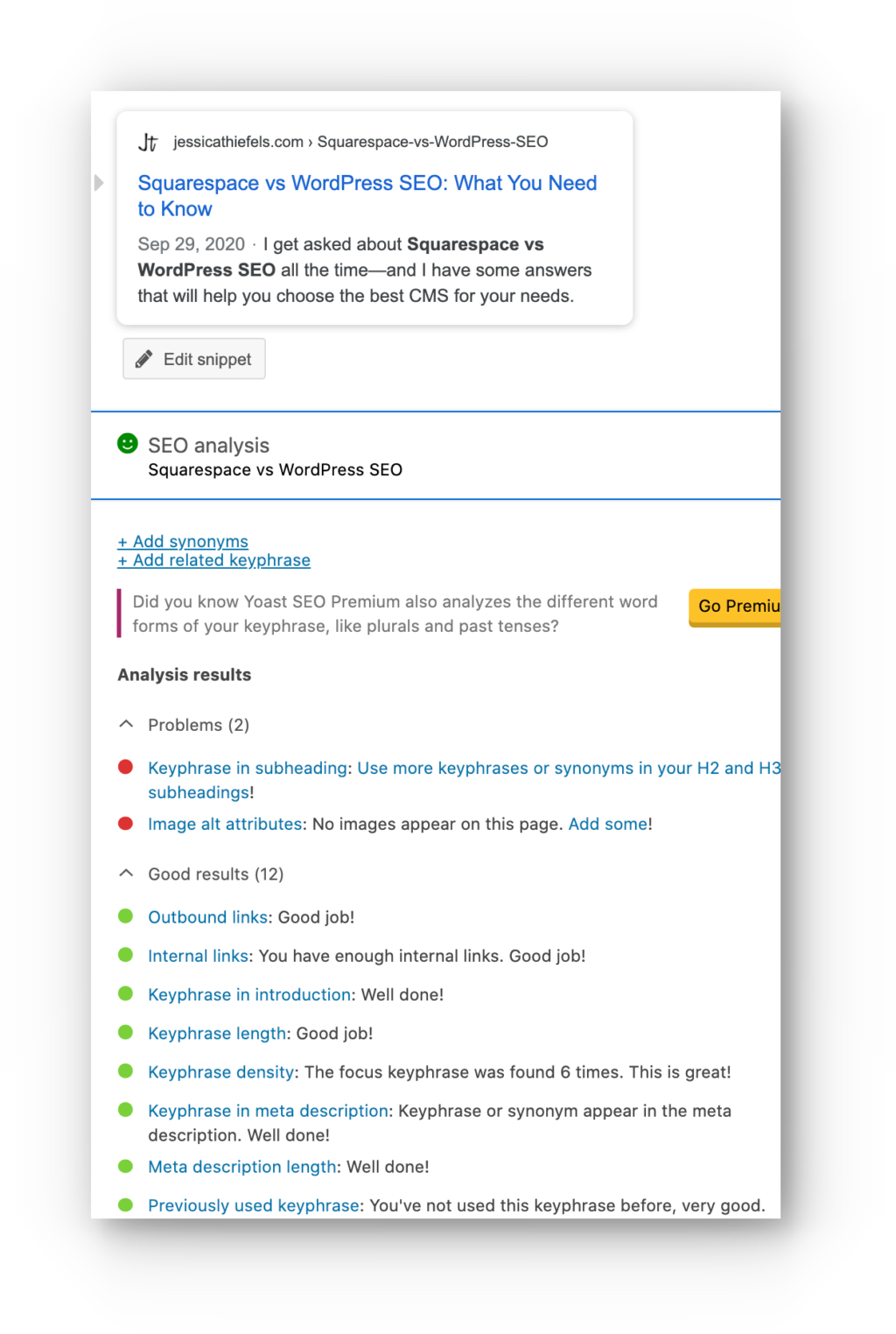
Squarespace falls behind in this category in a few ways. First of all, you can’t designate a keyword for blogs or pages. They offer this keyword guide, but the work is mostly up to you. What’s more, Squarespace only allows H1s to H3s, whereas most WordPress sites have up to H6, and headers add to the SEO value of your content.
FREE DOWNLOAD: The Quick and Easy Keyword Research Guide
Image Optimization
According to Backlinko, “Images send search engines important relevancy signals through their file name, alt text, title, description, and caption.”
Alt text on images offers a way for search engine crawlers to understand the context of an image, which is why you should always include your keyword in the alt text of images to help your page ranking. WordPress lets you easily add alt text when uploading or editing images, and if you forget, Yoast will remind you. The process of adding alt text in Squarespace is more complex, as it depends on the location and type of image—watch this video to understand.
Image size can also impact your site speed, which is another major SEO ranking factor. Squarespace automatically formats any uploaded images by creating multiple versions depending on the page layout and display.
With WordPress, you need to manage image compression yourself, which is done automatically when you download a plugin like Smush, which means it takes little to no extra effort than if you were optimizing the size with Squarespace.
Snippet Optimization
Snippets are how the page on your website appears on the search engine results page (SERP). Both the title tag and the meta description are important factors when it comes to driving prospective visitors to your site; think of these SEO elements as the elevator pitch for your page or blog post. While Google doesn’t directly take your snippet into account when ranking content, according to MOZ, but the text here does impact the click-through rate (CTR) of your page, which then affects your ranking.

You can quickly update the snippet for any page via Yoast when working in WordPress. In the most recent versions of Squarespace, you can edit snippets for all pages as well, however, it’s important to know that they refer to the title tag as SEO title and the meta description as SEO description.
When looking at WordPress vs Squarespace SEO, one benefit of WordPress is the ability to create rich snippets. These allow you to add more interactive elements such as images, FAQs, event dates, or reviews into your Google SERP result. You’ll notice them most commonly with recipes, when you see them rated with stars, for example. Plugins like All-In-One Schema Rich Snippets help you create rich snippets for your WordPress pages and blog posts.
Unfortunately, this feature is readily available with Squarespace. Some SEO experts suggest that you can add schema markup via structured data and advanced code to Squarespace sites to create rich snippets. However, you need to be familiar with coding, and even if you are, it’s not a simple process.
Sitemap Submission
Sitemaps act as a digital outline of your site. Once submitted to Google, it’s easier for them to crawl and then rank the most important pages on your site. Squarespace has sitemaps automatically built into their platform, which users can then send to Google. Get instructions for verifying your Squarespace site with Google.
With WordPress, there is an extra step involved with creating an XML sitemap before submitting. However, you can do this easily with the help of the Yoast plugin and once it’s done, you don’t have to do it again.
Get detailed instructions for doing this for your WordPress site in step #1 of our Blog SEO Guide.
Mobile Optimization
Due to the prevalence of mobile searches, Google rewards mobile-friendly sites. As such, mobile optimization is one of the most essential ranking factors.
All Squarespace templates include a responsive mobile version for your site. Most of the newer WordPress themes will also be mobile-friendly, however, there’s a chance that you could choose an outdated theme where you would need to manually check the mobile site. WordPress users can also consider an Accelerated Mobile Page, but there are significant SEO benefits and drawbacks and the implementation can get technical, so be wary of this option.
Security Optimization
To protest users, securing your site, which is represented with an HTTPS, is imperative in the eyes of Google. Squarespace sites have SSL encryption included with all of their plans. With WordPress, you need to manage SSL encryption separately. The good news is that many of the more popular hosting sites (I.E. GoDaddy, iPage, Bluehost, SiteGround, and WPEngine) offer free SSL certificates to users, which would give you the HTTPS that you’re looking for.
For detailed instructions on how to change from HTTP to HTTPS with WordPress, refer to this guide from WP Beginner or reach out to your hosting provider’s support and they can guide you.
Reporting: Data and Metrics
WordPress has limited built-in analytics that allow you to see a few data points related to your site performance (I.E. page visits and social shares), but this is not enough to meaningfully monitor your content performance. Most WordPress website managers connect their site with Google Analytics (GA) to access the advanced insights Google provides.
Squarespace offers a built-in analytics dashboard where you can track metrics such as traffic sources, conversions, cart abandonment, and popular content. It’s important to note that some reporting details might not be available, depending on your plan. What’s more, you can’t export results from the Squarespace analytics dashboard, making it hard to share with your team or further analyze. You can, however, install GA on your Squarespace site.
Squarespace vs WordPress SEO: Which is the Winner?
If you’re looking for an all-in-one system that includes the basic SEO factors you need, Squarespace is an ideal option for beginners. However, the downside to that is you don’t have access to Yoast, you have many fewer customizations, and there are no separate widgets or plugins to scale your site as your business grows.
WordPress, on the other hand, allows you to get into the nitty-gritty of SEO, like adding your alt tag and metadata, while plug-ins and add-ons help you improve website optimization and customization.
At the end of the day, WordPress is the most widely used CMS worldwide, powering 37 percent of all websites across the globe. This is why WordPress is always my recommendation to clients. However, it’s important to remember that, when it comes to SEO, the proper platform will make your life easier, but in the long run, it’s the effort you put into optimization that matters the most.



